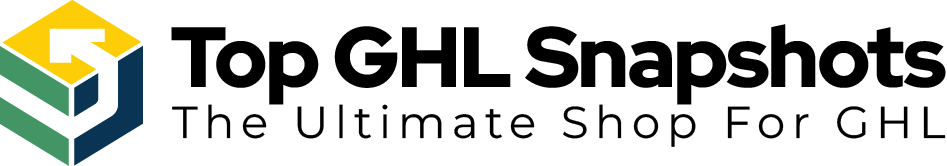Blog
How to Book Appointments Using GHL Voice AI Agent

In today’s fast-paced world, customers expect fast and easy ways to book appointments. That’s where GoHighLevel Voice AI Agents shine. While it’s not yet fully built-in with native calendar booking, there’s a powerful workaround you can use today. In this guide, we’ll walk you through how to set up GHL Voice AI to schedule appointments conversationally—and make your client experience smoother than ever.
Quick Takeaways
- GHL Voice AI Agent doesn’t natively support full calendar booking yet.
- A smart workaround using workflows and premium actions makes booking possible.
- This setup uses conversational prompts to guide leads through booking.
- You can test and train your AI bot for better responses.
- Automating appointment setting saves time and boosts your conversions.
What Is GHL Voice AI Agent and Why Use It
GHL (GoHighLevel) Voice AI Agent are AI-powered bots that can talk to your leads over the phone. These bots sound natural, understand intent, and can engage in full conversations. That means they can help your clients book an appointment without needing a human on the other end of the call.
While GoHighLevel is still working on full native calendar integration, there’s a neat workaround that uses workflows, calendar settings, and the Voice AI Agent smart replies.
What You Need Before You Start
To make this work, you’ll need a few things:
- A GoHighLevel account with Voice AI enabled
- Access to premium workflow actions
- An appointment calendar set up inside GHL
- Basic knowledge of workflows and triggers
Step-by-Step Setup for Appointment Booking with Voice AI
1. Enable Voice AI in Your Sub-account
Head to your GHL sub-account settings:
- Click on Settings
- Select Conversation AI
- Enable Auto-Pilot Mode so the bot can reply without waiting for manual action
Tip: Use Suggestive Mode first to test responses before going fully automated.
2. Train Your AI Agent
- Go to Bot Training and add:
- Common Q&A about booking
- Phrases like “I want to book an appointment,” “Can I schedule a call,” etc.
- Website or calendar links for more context
This helps your AI understand what users are asking.
3. Create a Calendar in GHL
If you haven’t already:
- Navigate to Calendars
- Set up a new calendar with time slots
- Make sure it’s connected to your workflow for booking
You’ll use this in the workflow later.
4. Set Up Your Workflow
- Go to Automation > Workflows and create a new one:
- Trigger: Contact replies or inbound call (Voice AI)
- Action 1: Use “If/Else” to check if the contact wants to book
- Action 2: Use Premium Action to send a booking link or webhook to create the booking
- Action 3: Send a confirmation via SMS or email
You can also add tags and notes for follow-up.
5. Use Webhooks or Booking Links
Since the AI can’t click buttons, you’ll use:
- Direct calendar links sent via SMS
- Or use webhooks to auto-book based on intent
Example: “If the contact says ‘Yes, I’m free Monday at 10,’ the bot can pass that to a webhook and auto-book the slot.”
Practical Example
Let’s say your AI bot gets a call from John. He says:
“Hi, I want to book a call with someone next week.”
Your AI replies:
“Great! Would Monday or Tuesday morning work for you?”
John says Monday. The bot confirms and triggers the workflow to send a booking link for Monday’s slot or auto-books it using a webhook.

Pricing Breakdown for Premium Actions
To use some features like webhooks and AI conversations, you’ll need access to GHL’s premium tools:
| Feature | Price |
|---|---|
| Premium Action (per use) | $0.01 per execution |
| Voice AI Message | $0.02 per message or prompt |
| Unlimited AI Messaging | $49/month per sub-account |
You can rebill these costs if you’re on the $497 Agency Pro plan.
Frequently Asked Questions
Not natively yet, but with the workaround and workflows, yes—it can guide the lead and trigger bookings.
Suggestive shows replies to the user for approval. Auto-Pilot lets the AI reply on its own.
Nope! Just follow the steps using GHL’s built-in tools. No coding needed.
Yes! Use the “Bot Trial” tab under Conversation AI settings to test conversations before enabling them.
GHL (GoHighLevel) Voice AI Agent are AI-powered bots that can talk to your leads over the phone. These bots sound natural, understand intent, and can engage in full conversations. That means they can help your clients book an appointment without needing a human on the other end of the call.
Conclusion
Booking appointments doesn’t have to be hard. Even though GoHighLevel is still rolling out native Voice AI calendar support, this workaround makes it super easy to book appointments through conversation. With a little setup and training, your AI agent can guide leads from “Hi” to “Booked” without missing a beat.
Try it out, test it, and tweak it—and before long, your phone agent will be your hardest-working team member.
Table of Contents

Media Library for WhatsApp Templates in GoHighLevel
If you’ve ever built WhatsApp templates inside GoHighLevel, you know how powerful they are—and also how repetitive the process could
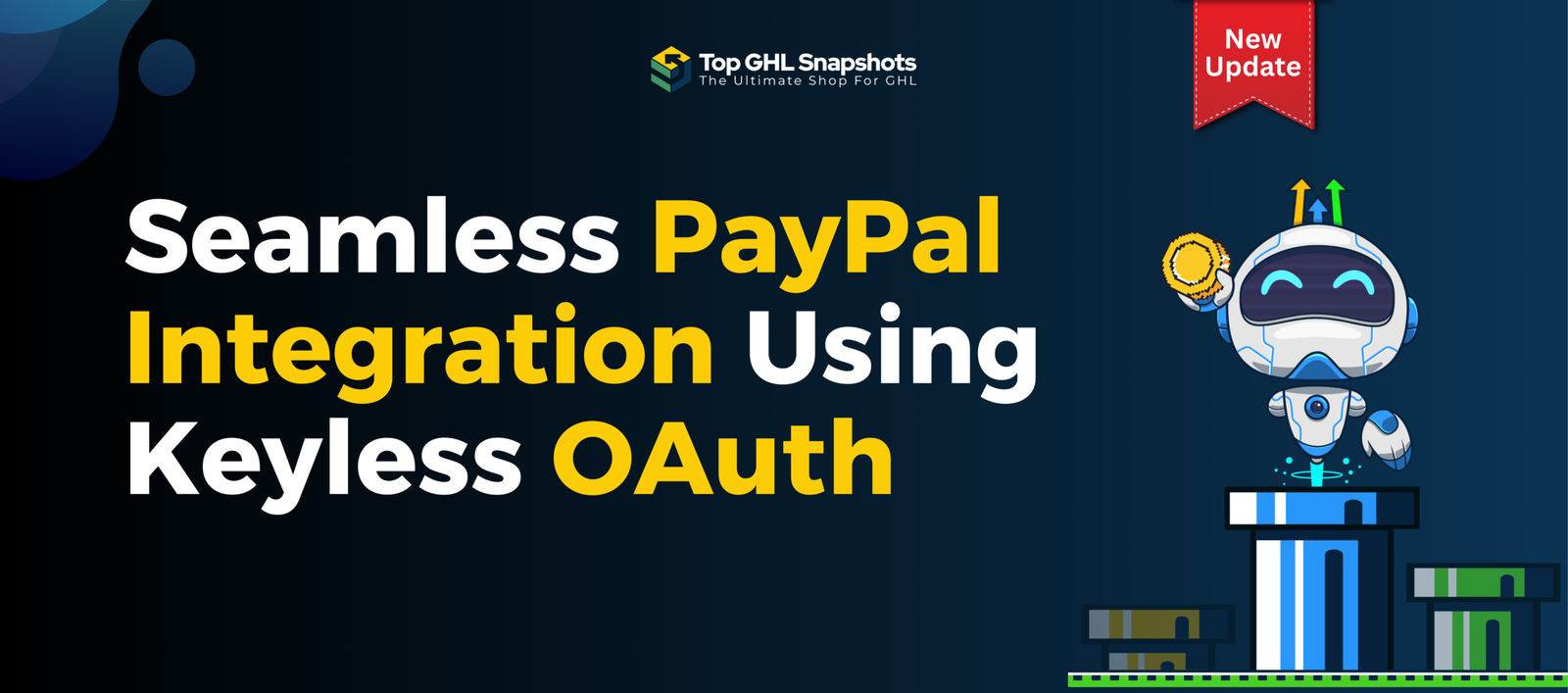
PayPal Keyless OAuth Integration Guide for GoHighLevel
A Fresh Look at Easier Payments in GoHighLevel Payments are one of those parts of your business that should work.

Missed Call WhatsApp Back in GoHighLevel: Never Lose Another Lead Again
Every missed call is a potential missed opportunity. Whether you run a local service business, a real estate agency, a

Easier A2P Messaging Rules for the US, Canada & Internationally
Messaging has become an indispensable part of doing business, from customer support to marketing campaigns. However, navigating the world of

Social Planner Update: Threads & Bluesky Analytics Now Live 🚀
Social media moves fast—and new platforms are gaining traction quicker than ever. Threads and Bluesky are no longer “experimental” channels;

💬 The Ultimate Guide to Facebook & Instagram Chat Widget Types in GoHighLevel
Customer communication is evolving—and fast. Gone are the days when visitors were happy to fill out a contact form and