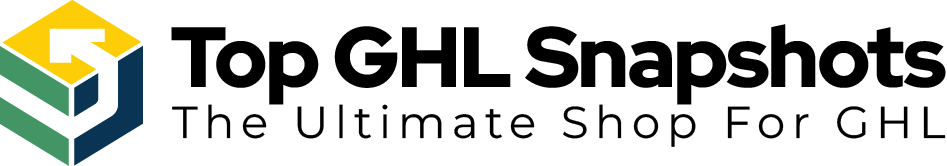Blog
Smart Email Scheduling in GoHighLevel

When it comes to email marketing, timing is everything. You may have the perfect message, but if it’s delivered at the wrong time, chances are it won’t be read.
With GoHighLevel, you can schedule your emails to send exactly when your contacts are most likely to open them. This guide will show you how to use GoHighLevel tools to automate and time your emails effectively, resulting in better engagement, more opens, and improved performance.
Key Highlights
- Choose the best days and times to schedule emails
- Automate emails using GoHighLevel workflows
- Send emails based on each contact’s time zone
- Boost engagement by combining email and SMS
- Test different send times to improve results
- Monitor open rates using built-in analytics
Why Scheduling Emails is Important
If you send emails when people are busy or sleeping, they might never open them. With GoHighLevel, you can automate your emails to send at the right time.
This means:
- More opens ✅
- More clicks ✅
- More replies ✅
Why timing matters in email campaigns

Even the best emails can be overlooked if sent at the wrong time. Automating your email delivery based on your audience’s behavior and time zone is a smart move.
GoHighLevel makes this easy with features like:
- Time-based “Wait” steps
- Custom contact time zones
- Email templates
- Workflow triggers
- Real-time analytics
These tools help ensure your emails reach the right person, at the right time, with the right message.
Best times to send emails
Data shows that certain times work better than others for email open rates. Here’s what experts and users have found:
🗓 Best Days:
- Tuesday
- Wednesday
- Thursday
⏰ Best Time:
- Between 9:00 AM and 11:00 AM (your contact’s local time)
❌ Avoid:
- Early Mondays (busy inboxes)
- Late Fridays (weekend distractions)
To make this work, you can use custom fields like {{contact.timezone}} in your workflows, ensuring emails go out according to each person’s time zone.
How to schedule emails in GoHighLevel
Follow these simple steps to create a scheduled email in GoHighLevel:
Step 1: Build a new workflow
Go to Automations → Workflows
Click + Create New Workflow
Select Start from Scratch
Step 2: Add a trigger
Choose a trigger like Form Submitted, Tag Added, or Appointment Booked
Step 3: Insert a Wait step
Add a “Wait until…” step
Select a specific time and day (e.g., Tuesday at 10:00 AM)
Step 4: Add the email
Use the “Send Email” action
Choose a saved template or write a new message
Add personalization using merge fields (e.g.,
{{contact.first_name}})
Step 5: Activate your workflow
Review all steps and click Publish
Now your emails will be sent automatically at the perfect time!
Use templates to simplify your email process
GoHighLevel lets you create and store email templates so you don’t have to write from scratch every time.
To create a template:
- Go to Marketing → Emails → Templates
- Click + New, design your email, and save it
You can insert templates into workflows or use them for bulk emails, saving time and keeping your messaging consistent.
How to schedule emails in GoHighLevel
Add more impact to your campaigns by following up your emails with SMS messages.
Example Workflow:
Send Email
Wait 2–3 hours
Send SMS:
“Hey {{contact.first_name}}, just checking if you saw the email we sent earlier today. Let us know if you have any questions!”
This two-step approach works especially well for:
Promotions
Appointment reminders
Urgent announcements
Test different send times to see what works best

Not sure what time is best? Run a test.
A/B Testing Setup:
Create two similar workflows
In Workflow A, schedule the email for 10:00 AM
In Workflow B, schedule it for 3:00 PM
Track results using GoHighLevel’s Email Analytics
Compare open and click rates to find out which time works better for your audience.
GoHighLevel email costs
GoHighLevel supports sending emails through Mailgun or LeadConnector (LC Email). Here’s what you can expect in terms of cost:
| Feature | Estimated Cost |
|---|---|
| Email Send | ~$0.001 per email |
| Email Templates | Included |
| Email Analytics | Included |
| Email Validation (Optional) | ~$0.005 per check |
| Workflow Automation | Included |
If you’re using the $497 SaaS Plan, you can also rebill email usage to your clients and earn a profit.
Frequently Asked Questions
Yes! Use the contact’s time zone field and the “Wait Until” action to match local hours.
Absolutely. Use recurring workflows or campaigns for newsletters, onboarding, or updates.
Yes. Edit or pause any workflow step at any time from your automation dashboard.
Yes. Go to Marketing → Emails → Analytics to check opens, clicks, and more.
Conclusion
Perfectly scheduling your emails in GoHighLevel isn’t just a good idea—it’s a game-changer. With the right timing, you’ll see more people opening, reading, and responding to your messages.
Use these tips to:
Time your emails effectively
Automate campaigns with workflows
Personalize delivery using time zones
Track results and improve over time
By implementing smart email scheduling today, you’ll improve engagement and get better results from every campaign
Table of Contents

Media Library for WhatsApp Templates in GoHighLevel
If you’ve ever built WhatsApp templates inside GoHighLevel, you know how powerful they are—and also how repetitive the process could
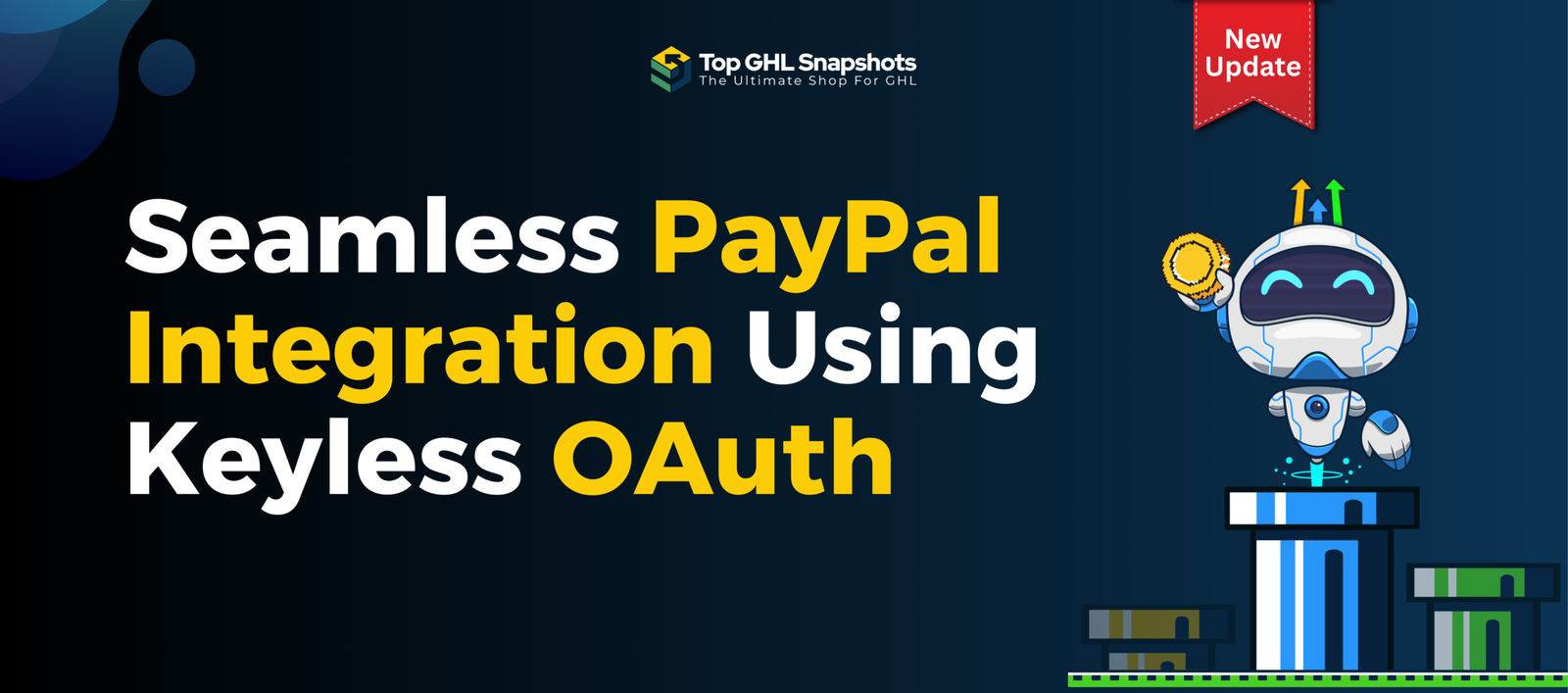
PayPal Keyless OAuth Integration Guide for GoHighLevel
A Fresh Look at Easier Payments in GoHighLevel Payments are one of those parts of your business that should work.

Missed Call WhatsApp Back in GoHighLevel: Never Lose Another Lead Again
Every missed call is a potential missed opportunity. Whether you run a local service business, a real estate agency, a

Easier A2P Messaging Rules for the US, Canada & Internationally
Messaging has become an indispensable part of doing business, from customer support to marketing campaigns. However, navigating the world of

Social Planner Update: Threads & Bluesky Analytics Now Live 🚀
Social media moves fast—and new platforms are gaining traction quicker than ever. Threads and Bluesky are no longer “experimental” channels;

💬 The Ultimate Guide to Facebook & Instagram Chat Widget Types in GoHighLevel
Customer communication is evolving—and fast. Gone are the days when visitors were happy to fill out a contact form and