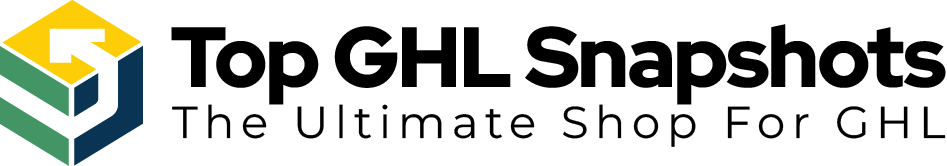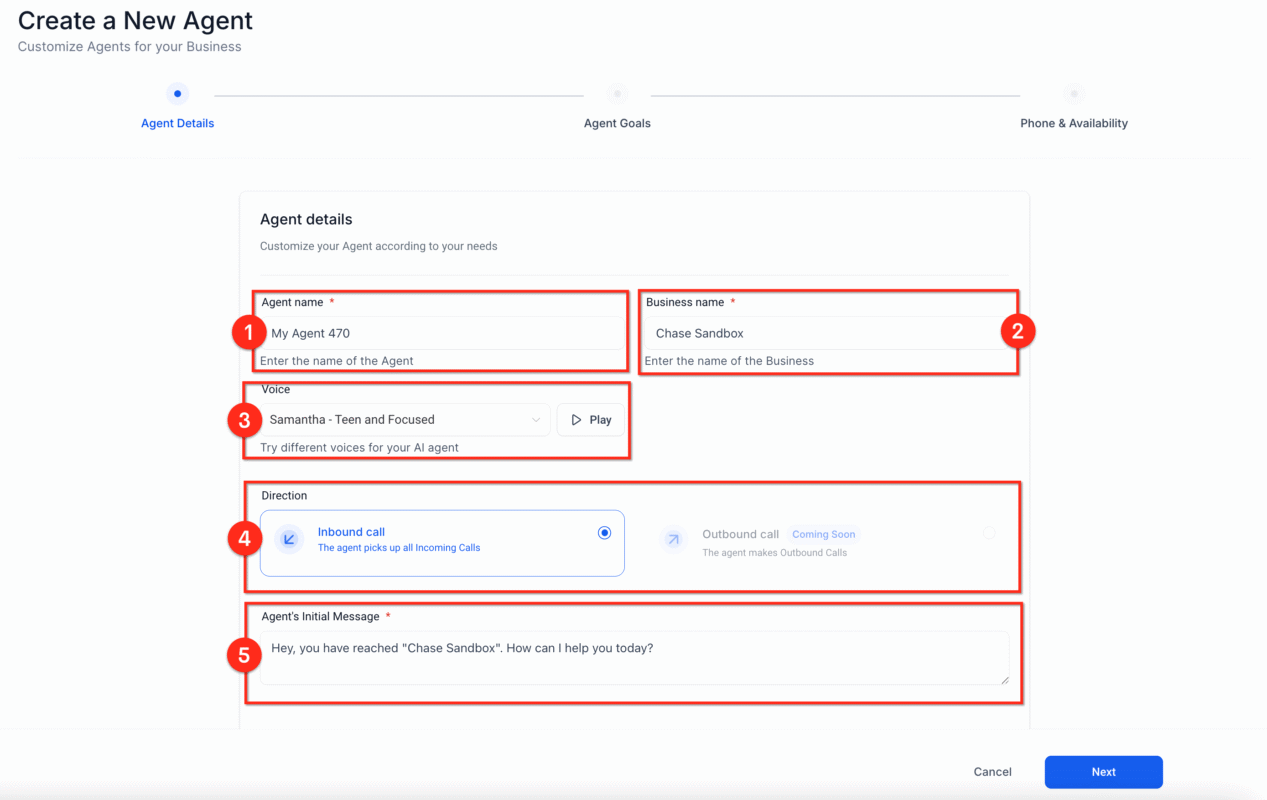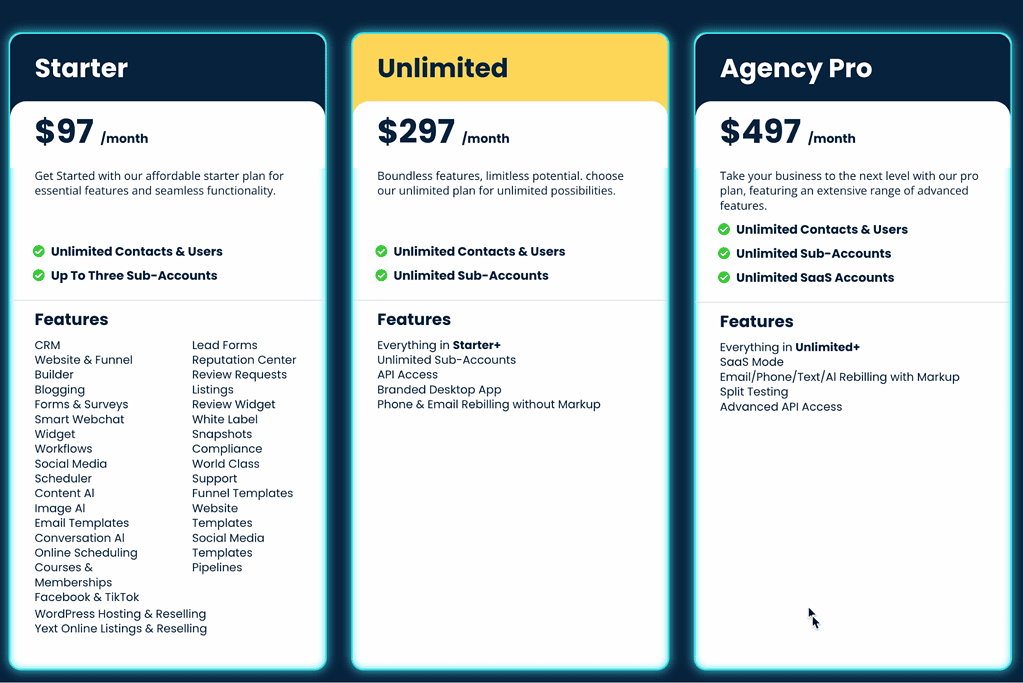Blog
HighLevel AI Employee: Automate Everything
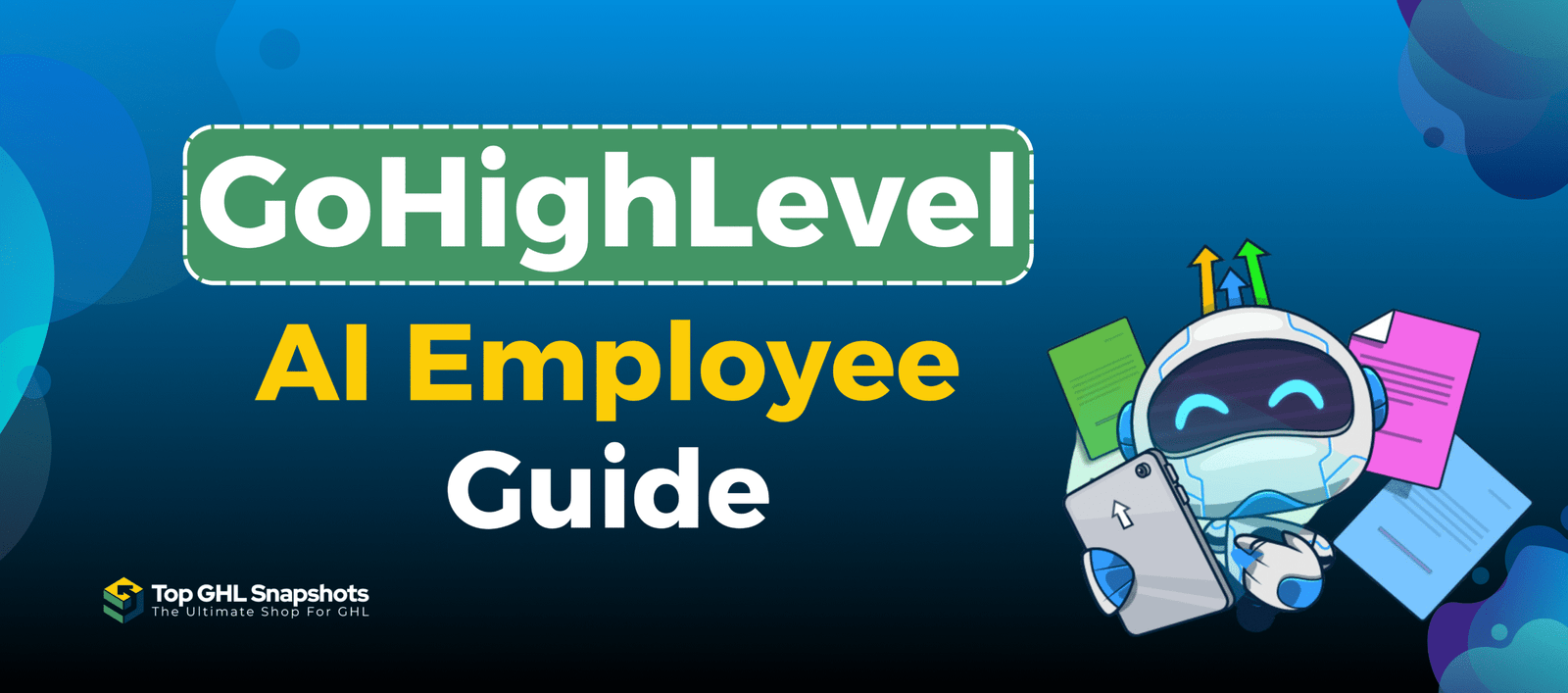
Imagine having a tireless, smart assistant that works 24/7 — answering calls, chatting with leads, writing content, managing reviews, building workflows, and spinning up landing pages. No coffee breaks. No fatigue.
That’s exactly what HighLevel AI Employee offers. It’s not just a single tool—it’s a full suite of six AI-powered modules, all designed to automate nearly every corner of your business operations. In this article, we’ll walk you through how it works, show you real use cases, give you pricing breakdowns, and help you decide how to adopt it.
What’s Included in HighLevel AI Employee
- HighLevel AI Employee comprises Voice AI, Conversation AI, Reviews AI, Content AI, Workflow AI Assistant, and Funnel AI
- You can test the full suite free until December 31, 2024 (normally $97/month)
- Post‑trial pricing offers pay-per-use or unlimited access for $97/month
- Agencies on the $497 plan can rebill AI usage to clients
- You’ll find practical examples, prompt instructions, and a table inside the content to help you plan automation easily
What Exactly Is HighLevel’s AI Employee?
In simple terms: it’s your virtual operations team.
Instead of hiring multiple specialists (customer support, content writer, funnel designer, automation guru), you get six AI modules that align, share data, and automate workflows end to end. The six modules are
- Voice AI
- Conversation AI
- Reviews AI
- Content AI
- Workflow AI Assistant
- Funnel AI
Each plays a key role; together they let you automate almost everything that usually demands manual effort.
Voice AI — Your 24/7 Phone Agent
One of the things many businesses lose leads over is missed calls. Voice AI fixes that.
How Voice AI Works & Use Cases
- Auto-answer inbound calls when your team is busy
- Qualify leads by asking questions like “What service are you interested in?”
- Book appointments automatically on your calendar
- Transfer calls or send follow-up SMS if needed
Use Cases in Action
- A potential client calls at 10 PM—Voice AI picks up, asks qualifying questions, and schedules a call for the next morning.
- During a surge, Voice AI handles overflow calls, screens them, and only hands off the most qualified ones to live agents.
Why It Matters
You never leave a lead hanging. You capture information even outside business hours. And because it’s AI, there’s no extra payroll.
Conversation AI — Smarter Chat Across Channels
Your clients don’t stick to one platform. They DM you, text you, message you on Facebook or Instagram. Conversation AI meets them there.
Capabilities & Modes
- Works on SMS, Facebook Messenger, Instagram, and Web Chat
- Two modes:
- Suggestive Mode: AI proposes a reply, and you approve/edit
- Auto‑Pilot Mode: AI replies automatically
Use Cases
- Answer FAQs like “What are your hours?” or “Do you ship internationally?”
- Nurture leads in a funnel: “Hey—did you want to schedule a call?”
- Provide 24/7 support without adding staff
One major upside: no need for your own OpenAI key. All interactions run inside HighLevel’s infrastructure, saving you setup and cost.
Reviews AI — Reputation on Autopilot
Writing replies to reviews is tedious. Reviews AI automates it—sending review requests, replying to reviews, and managing sentiment.
Functions & Modes
- Auto-Pilot: AI writes and publishes replies automatically
- Suggestive: AI drafts replies; you review/approve
- Supports platforms like Google and Facebook
Use Cases
- Immediately thank customers for 5-star reviews
- Respond quickly (and tactfully) to 1–2 star feedback
- Maintain a consistent brand voice across outlets
Over time, this builds credibility, improves engagement, and keeps your reputation under control without manual effort.
Content AI—Create Written Content at Speed
Content creation is a time sink. Content AI makes it a push-button activity.
What It Produces
- Social posts
- Blog articles
- Email sequences
- Funnel & website copy
- Headlines, subject lines, and more
- AI-generated images (for posts)
Use Cases
- You need 30 social posts for the next month—let AI generate them within minutes
- For a new offer, draft emails and a blog post instantly
- Test multiple headlines or ad variations
Because it’s integrated with HighLevel, it’s already linked to your funnel, campaign, and messaging infrastructure.
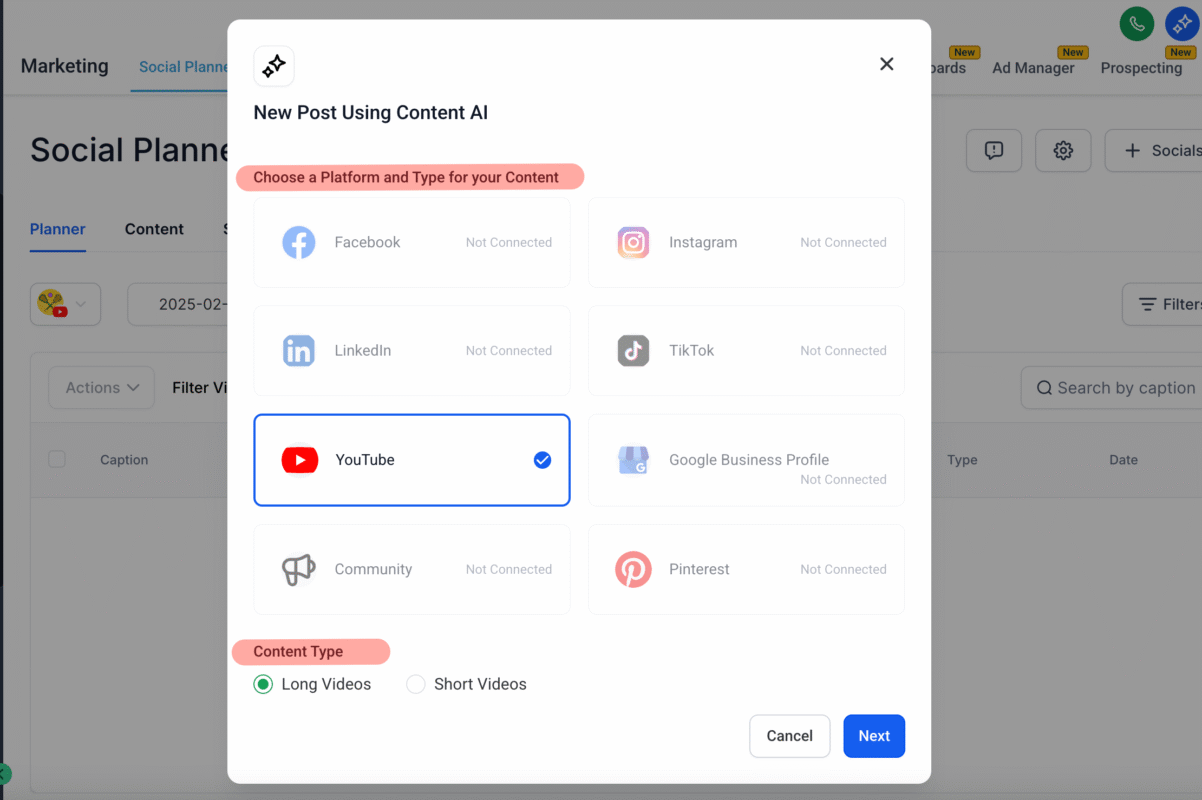
Workflow AI Assistant — Build Automations Seamlessly
One of the hardest parts of automation is figuring out how steps link together. Workflow AI Assistant is like a coach guiding your hand.
What It Does
- You describe your goal in plain English
- It breaks down step-by-step workflow logic
- Helps debug workflows and explain why an automation isn’t working
Use Cases
- Design from Scratch: “When someone completes a trial, send onboarding emails, then tag them.” AI drafts the workflow.
- Troubleshoot Broken Sequences: The AI tells you which step is failing and how to fix it.
- Learn as You Build: It teaches you automation logic over time.
Funnel AI — Generate High-Converting Pages Fast
Funnels normally take design and copy hours. Funnel AI gets you 60–70% of the way there automatically.
How It Works
- You input your business, goal, and basic prompts
- AI designs layout, structure, and suggested copy
- You polish it to fit your brand
Use Cases
- Launching a flash sale, webinar, or product page quickly
- Generating multiple funnel versions for A/B testing
- Creating templates you can reuse across clients
- No coding, no design skills—just guided creation.
Ready to Automate Everything?
Feature Comparison & Use Cases
| Feature | Primary Task | Best Mode | Example Use |
|---|---|---|---|
| Voice AI | Handle inbound calls | Auto-pilot | Answer calls, qualify, book appointments |
| Conversation AI | Chat across platforms | Suggestive / Auto | Respond to FAQs, lead nurture |
| Reviews AI | Manage reviews | Auto or Suggestive | Reply to reviews, request new ones |
| Content AI | Generate content | Auto composition | Social posts, emails, blogs |
| Workflow AI Assistant | Build automations | Guidance mode | Create & fix workflows |
| Funnel AI | Build funnels | Auto template | Landing pages, offer funnels |
This table gives you at‑a‑glance clarity on each tool’s role, ideal mode, and a real example.
Pricing Breakdown
You get two main pricing paths after the free period:
1. Pay‑Per‑Use Model
You pay only for what you consume:
| Tool / Metric | Rate |
|---|---|
| Conversation AI | ~$0.02 per message |
| Content AI | ~$0.09 per 100 tokens |
| Voice AI | ~$0.13 per minute |
| Reviews AI | ~$0.08 per review handled |
| Workflow AI Assistant | Based on GPT token usage |
| Funnel AI | Included under AI suite usage |
With pay-per-use, light users only pay when tools are used. Heavy users’ bills can add up, though.
2. Unlimited Plan—$97/month
Unlimited access to all six modules, regardless of usage. You don’t worry about overages or token limits.
Agency Rebilling
If you’re on HighLevel’s $497/month agency plan, you can rebill AI usage to your clients. That means you can use the AI tools as a value-add and charge clients separately for usage, creating a profitable margin.
How to Get Started — Step-by-Step Setup
Step 1: Enable AI Employee Tools
Go to Settings → Labs in HighLevel and toggle on all AI modules.
Step 2: Train Conversation AI
Upload your FAQ list, add question-answers, or feed it website URLs to source context.
Step 3: Set Auto‑Pilot / Suggestive Modes
Decide for each module whether AI acts automatically or suggests first.
Step 4: Build Workflows
Use the Workflow AI Assistant: describe your process, let it outline steps, then refine.
Step 5: Create Content
Go to Social Planner, Funnel, Blog, or Emails—ask Content AI to draft based on your prompt.
Step 6: Generate Funnel
Open the Funnel builder, choose the Funnel AI option, input your business goal, and let AI generate initial layouts and copy.
Step 7: Test & Iterate
Always test your automations, funnels, and messages. Refine as you gather real usage data.
Real‑World Examples & Tips
- Dental clinic: Voice AI handles calls after hours and books initial consults automatically. Conversation AI nurtures leads into those booked slots.
- Local agency: They rebill Content AI usage to clients for monthly social media packages, turning what was cost into profit.
- Coaching business: Uses Funnel AI to spin up new offers quickly and Workflow AI to onboard clients via automated email sequences.
Tips to maximize success:
- Start small—use one or two modules first (e.g., Conversation + Reviews)
- Train AI gradually—import FAQs, review drafts, allow human oversight early
- Monitor cost if using pay-per-use—set caps or alerts
- Iterate based on data—use open rates, conversion rates, call pickup, etc.
- Keep brand voice consistent—in Reviews AI or auto messages, review samples, so the tone matches you
Common Questions Answered
Is AI Employee really free until end of 2024?
Do I need to be technical or know code?
Can I use AI Employee in client accounts?
If I choose pay-per-use, will costs get out of hand?
Are all AI modules included in both pricing models?
How accurate will AI responses be?
Conclusion
HighLevel AI Employee is a paradigm shift in how businesses operate. Instead of piecing together separate tools or hiring multiple roles, you get a unified, AI‑powered team that handles calls, chats, reviews, content, workflows, and funnels.
From capturing leads after hours with Voice AI to nurturing them via Conversation AI, automating reputation with Reviews AI, creating content at scale, building workflows intelligently, and spinning up funnels in minutes—it’s all in one package.
Best of all, until December 31, 2024, you can try every feature for free. Whether you opt for the pay-per-use route or the unlimited $97/month plan (with potential agency rebilling), the value is clear: more time, less manual work, and scalable growth.
Your next step? Enable the AI Employee in your HighLevel account, start with one or two modules, test, refine, and expand. Automate everything—and get your time, sanity, and business momentum back.
Table of Contents

AI-Powered A2P Compliance Validation for Phone Systems
Finally, an Easier Way to Get Your SMS Campaigns Approved If you’ve ever had an A2P SMS campaign rejected, you

Native Google Forms Integration in GoHighLevel Workflows
A Smarter, Simpler Way to Automate Google Form Submissions Google Forms has long been one of the most popular tools

GoHighLevel Adds Rich WhatsApp Media Messaging to New Conversations UI
Send files and captions and manage media inside WhatsApp chats directly from your GoHighLevel CRM GoHighLevel has launched a game-changing

Native WhatsApp Voice Notes with Transcriptions in GoHighLevel
WhatsApp conversations work best when they feel natural. With GoHighLevel’s latest enhancement, outbound WhatsApp voice notes sent from the Conversations

Calendly Phone Number Sync in HighLevel
If you’ve ever booked a call with a client through Calendly, only to find their phone number missing from your

Media Library for WhatsApp Templates in GoHighLevel
If you’ve ever built WhatsApp templates inside GoHighLevel, you know how powerful they are—and also how repetitive the process could