
Blog
Voice AI vs Conversation AI
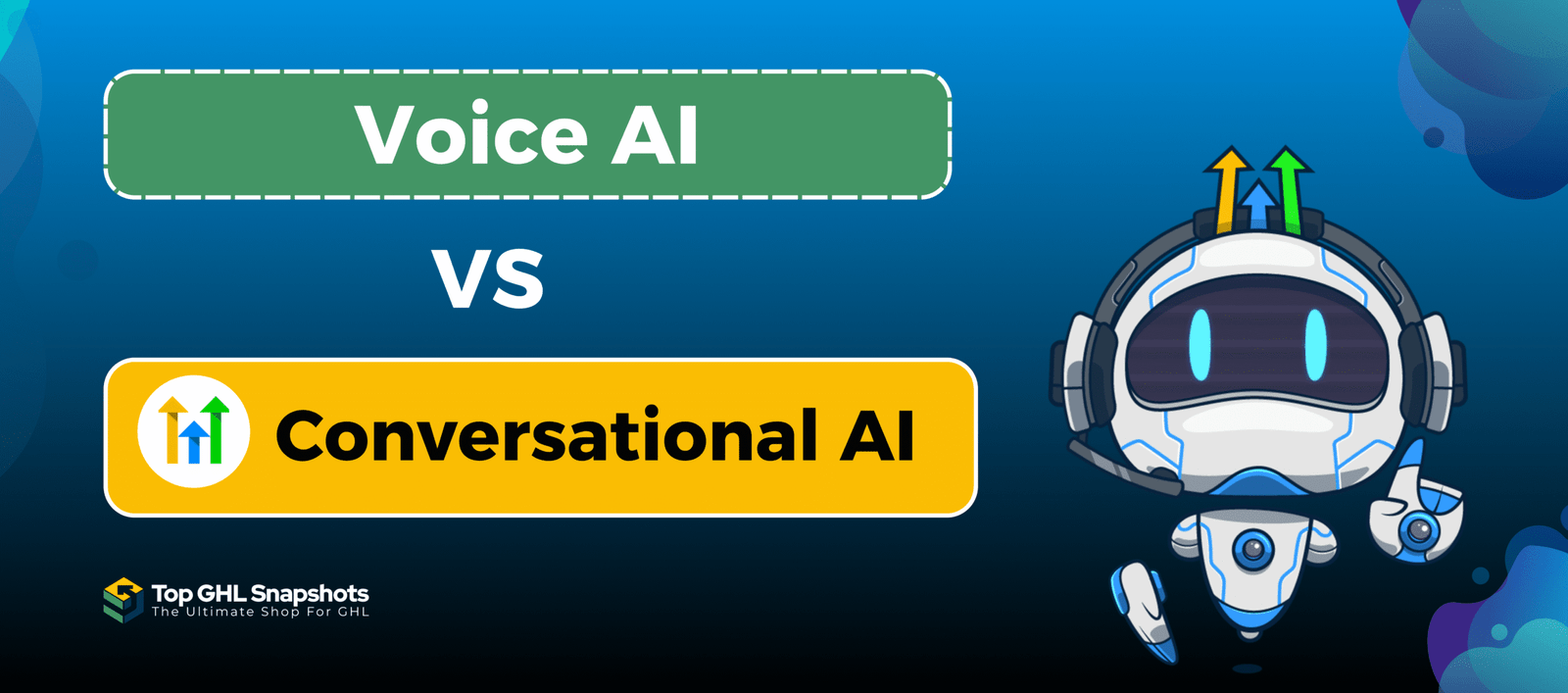
Choosing the Best AI for Your Business
AI has completely changed the way businesses interact with customers. From automated replies to appointment bookings, the time-saving power of AI is undeniable.
GoHighLevel offers two standout AI features: Voice AI and Conversation AI. At first glance, they might seem similar. But the way they function—and the problems they solve—are completely different.
In this guide, we’ll explore how each one works, when to use them, how much they cost, and how they can work together to create a seamless customer experience.
Quick Takeaways
- Voice AI automates phone calls using smart AI agents.
- Conversation AI manages chat across SMS, Facebook, Instagram, web chat, and more.
- Both can book appointments, answer questions, and qualify leads.
- Voice AI is great for call-heavy businesses; Conversation AI is ideal for message-based engagement.
- You can use both together for complete automation.
What is Voice AI in GoHighLevel?
Voice AI is your digital receptionist. It answers or makes phone calls on behalf of your business and talks to leads or customers using human-like language. It’s perfect for handling common queries, qualifying leads, and even setting appointments — without involving your team.
✅ Best Use Cases
- Answering calls after hours or on weekends
- Automatically calling new leads after form submissions
- Pre-qualifying leads before a human call
- Collecting intake information
🛠️ Example
Let’s say someone fills out a form on your website. Instead of waiting hours for a callback, Voice AI calls them immediately:
“Hi! This is Alex from [Your Business Name]. I noticed you requested info about our services. Are you looking for help today?”
Based on their responses, Voice AI can book an appointment, answer FAQs, or transfer to a live agent.

What is Conversation AI in GoHighLevel?
Conversation AI handles your customer chats. Whether someone messages you on SMS, Facebook, Instagram, or webchat, this AI responds instantly with helpful, friendly replies — all trained by you.
It can provide support, gather information, and schedule appointments — just like a real team member, but available 24/7.
✅ Best Use Cases
- Responding to inbound leads on social media or SMS
- Booking appointments via web chat
- Answering frequently asked questions
- Routing leads through smart workflows
🛠️ Example
Imagine a dental office using Conversation AI on its website:
Visitor: “Do you have any openings for a cleaning this week?”
Bot: “Yes! We have a few options. Would you like Tuesday at 10 AM or Thursday at 2 PM?”
With the right training, it’s like having your best customer service rep working 24/7.

Feature Comparison Table
| Feature | Voice AI | Conversation AI |
|---|---|---|
| Medium | Phone calls | SMS, Chat, Social DMs |
| Appointment Booking | ✅ Yes | ✅ Yes |
| Lead Qualification | ✅ Yes | ✅ Yes |
| 24/7 Automation | ✅ Yes | ✅ Yes |
| Workflow Integration | ✅ Yes | ✅ Yes |
| Training Method | Prompts via workflows | Q&A and URLs |
| Ease of Setup | Intermediate | Beginner-friendly |
| Best For | Call-heavy businesses | Chat-heavy businesses |
| Pricing Structure | Per minute | Per message |
| Unlimited Plan Available | ✅ Yes | ✅ Yes |
Voice AI Pricing Breakdown
| Feature | Cost |
|---|---|
| Call (Per Minute) | $0.13 per minute |
| Unlimited Plan | Included in AI Employee ($97/mo) |
| Setup | Free |
| Appointment Booking | Included |
Note: Outbound calls count both the call placed and received (two “legs”), so a 3-minute call might bill as 6 minutes.
Conversation AI Pricing Breakdown
| Feature | Cost |
|---|---|
| Per Message | $0.02 per message |
| Unlimited Plan | Included in AI Employee ($97/mo) |
| Training Bot | Free (via URLs or Q&A) |
| Channel Access | Included (SMS, FB, IG, etc.) |
How to Set Up Voice AI in GoHighLevel
- Go to AI Employee > Voice AI
- Choose a dedicated phone number
- Build your script using Workflows
- Define when Voice AI should take over (missed calls, form fills, etc.)
- Test the experience before going live
How to Set Up Conversation AI in GoHighLevel
- Go to Settings > Conversation AI
- Add training data using:
- Q&A pairs
- Website URLs
3. Select your supported channels (SMS, IG, FB, Webchat)
Choose a mode:
- Suggestive: Bot suggests replies to the user
- Auto-Pilot: Bot responds directly
Test the bot using the Trial Tab
Pro Tip: Start with 5–10 common questions your audience asks, and train the bot using those.
When to Use Both AI Tools
Why choose one when you can use both?
Imagine this workflow:
A lead messages you on Instagram → Conversation AI replies, gathers info.
Lead provides a phone number but doesn’t book → Voice AI calls them.
If no response → Conversation AI follows up via SMS.
The result?
You never lose a lead — and your team stays focused on high-priority tasks.
Frequently Asked Questions
Not exactly. Voice AI uses workflows and scripted prompts, while Conversation AI uses Q&A or website content for training.
Both tools are pay-per-use, but the AI Employee Unlimited Plan ($97/month) gives you unlimited usage.
Nope! Conversation AI is beginner-friendly. Voice AI may require some practice with workflows, but setup guides are available.
Yes. You can control which channels AI handles and when it takes over — for both tools.
Conclusion
If you’re focused on phone calls, start with Voice AI.
If your leads prefer chatting or texting, opt for Conversation AI.
And if you want to cover every angle, use both.
GoHighLevel empowers you to automate intelligently — and engage leads more quickly than your competitors.
Table of Contents

Media Library for WhatsApp Templates in GoHighLevel
If you’ve ever built WhatsApp templates inside GoHighLevel, you know how powerful they are—and also how repetitive the process could

PayPal Keyless OAuth Integration Guide for GoHighLevel
A Fresh Look at Easier Payments in GoHighLevel Payments are one of those parts of your business that should work.

Missed Call WhatsApp Back in GoHighLevel: Never Lose Another Lead Again
Every missed call is a potential missed opportunity. Whether you run a local service business, a real estate agency, a

Easier A2P Messaging Rules for the US, Canada & Internationally
Messaging has become an indispensable part of doing business, from customer support to marketing campaigns. However, navigating the world of

Social Planner Update: Threads & Bluesky Analytics Now Live 🚀
Social media moves fast—and new platforms are gaining traction quicker than ever. Threads and Bluesky are no longer “experimental” channels;

💬 The Ultimate Guide to Facebook & Instagram Chat Widget Types in GoHighLevel
Customer communication is evolving—and fast. Gone are the days when visitors were happy to fill out a contact form and





