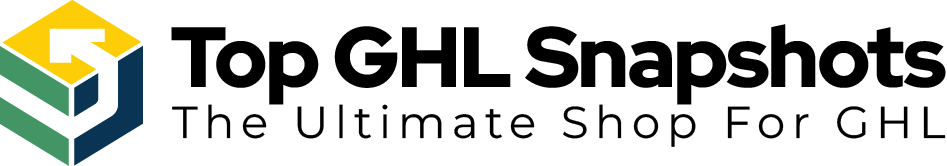Blog
Gohighlevel survey

Surveys are a powerful tool in GoHighLevel that help businesses and agencies collect valuable information from clients, leads, or prospects. They can be used for onboarding, gathering feedback, lead qualification, or other custom purposes. This guide explains how to create, customize, and use surveys in GoHighLevel effectively.
Key Takeaways
Surveys in GoHighLevel allow you to collect and organize data seamlessly.
Customizable templates and drag-and-drop tools make creating surveys simple.
You can automate actions based on survey responses using workflows.
How to Create a Survey in GoHighLevel
Step 1: Navigate to the Survey Builder
- Log in to your GoHighLevel account.
- Go to Funnels & Websites > Surveys.
- Click Create Survey to start building your form.
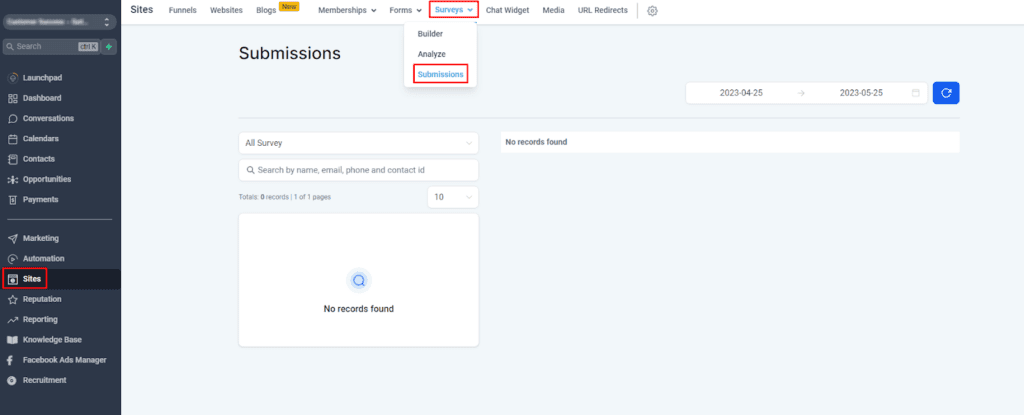
Step 2: Add Questions
Use the drag-and-drop editor to add questions.
Common question types include:
Text Input: Open-ended responses.
Multiple Choice: Single or multiple selections.
Dropdown: A compact list of options.
Rating Scale: Useful for feedback.
Yes/No Questions: Quick responses.
Step 3: Customize Design
Add a title or introduction to explain the purpose of the survey.
Customize the design:
Adjust colors and fonts to match your branding.
Add your company logo for a professional look.

Step 4: Configure Survey Settings
Enable required fields for essential questions.
Choose what happens after submission:
Redirect respondents to a thank-you page.
Trigger an action, like sending an email.
Step 5: Save and Share
Save the survey and test it to ensure functionality.
Share the survey using:
A direct link.
Embedding it in a website or funnel.
Sending it via email or SMS.
Using Surveys for Specific Use Cases
Lead Qualification
Use surveys to qualify leads by asking about:
Budget.
Needs and priorities.
Timeline for making decisions.
Example Workflow:
- If a lead selects a high budget, automatically notify your sales team.
Client Onboarding
Create onboarding surveys to gather:
- Contact details.
- Business goals and challenges.
- Communication preferences.
Feedback Collection
Send surveys to collect feedback on:
Product or service satisfaction.
Event experiences.
Suggestions for improvement.
Event Registration
Use surveys to:
- Gather attendee details.
- Ask about dietary restrictions or special requirements.
Automating Actions Based on Survey Responses
Workflow Integration
Go to Automation > Workflows and create a workflow based on survey submissions.
Common triggers:
When a survey is submitted.
When specific responses are selected.
Example Automations:
- Send a thank-you email after a survey is submitted.
- Add respondents to a pipeline based on their answers.
Analyzing Survey Results
View Responses
Go to Funnels & Websites > Surveys > Responses.
Export responses as a CSV file for analysis.
Use Analytics
rack:
- Submission rates.
- Patterns in responses.
- Common feedback themes.
Frequently Asked Questions
Yes, GoHighLevel is beginner-friendly, though some features like automation may require a short learning curve.
Yes, all responses are securely stored in your GoHighLevel account and can be exported as needed.
Absolutely. Use workflows to trigger actions such as sending emails, assigning leads to pipelines, or notifying team members.
Yes, you can use survey responses to tag or categorize leads for targeted marketing campaigns.
Yes, GoHighLevel includes pre-built survey templates that you can customize to fit your needs.
Conclusion
GoHighLevel surveys are a versatile tool for gathering information, improving client experiences, and automating actions. Whether you’re qualifying leads, onboarding clients, or collecting feedback, the platform’s user-friendly tools make it easy to create, share, and analyze surveys. Start using surveys in GoHighLevel to streamline your processes and make data-driven decisions!
Table of Contents

Media Library for WhatsApp Templates in GoHighLevel
If you’ve ever built WhatsApp templates inside GoHighLevel, you know how powerful they are—and also how repetitive the process could
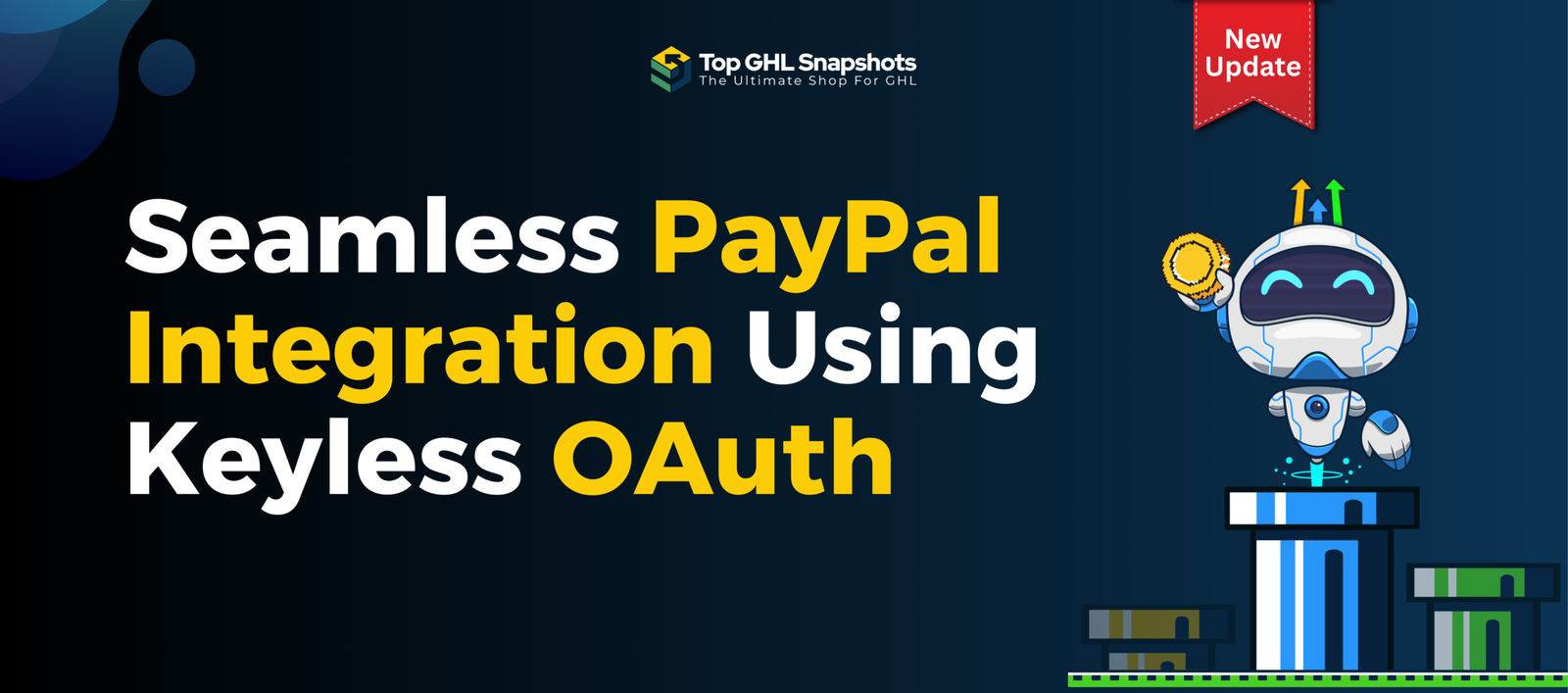
PayPal Keyless OAuth Integration Guide for GoHighLevel
A Fresh Look at Easier Payments in GoHighLevel Payments are one of those parts of your business that should work.

Missed Call WhatsApp Back in GoHighLevel: Never Lose Another Lead Again
Every missed call is a potential missed opportunity. Whether you run a local service business, a real estate agency, a

Easier A2P Messaging Rules for the US, Canada & Internationally
Messaging has become an indispensable part of doing business, from customer support to marketing campaigns. However, navigating the world of

Social Planner Update: Threads & Bluesky Analytics Now Live 🚀
Social media moves fast—and new platforms are gaining traction quicker than ever. Threads and Bluesky are no longer “experimental” channels;

💬 The Ultimate Guide to Facebook & Instagram Chat Widget Types in GoHighLevel
Customer communication is evolving—and fast. Gone are the days when visitors were happy to fill out a contact form and