🎈Winter Savings Special Sale 🎁
00
DAYS
00
HRS
00
MINS
00
SECS




Imagine hiring a smart digital assistant that never sleeps, answers calls, handles messages, writes content, manages reviews, and even automates workflows. That’s exactly what HighLevel AI Employee does — and it’s built right into your agency dashboard.
Whether you’re managing your own leads or helping clients scale, the AI Employee suite offers AI-powered tools that automate time-consuming work so you can focus on growth.
The AI Employee is a full set of artificial intelligence tools that act like a virtual team. It’s integrated directly into the HighLevel platform, meaning you and your clients can use AI to automate:
Phone calls (Voice AI)
Customer messages (Conversation AI)
Review responses (Reviews AI)
Content creation (Content AI)
Funnel suggestions (Funnel AI)
Workflow decision-making (Workflow AI Assistant)
Each tool is built to save time, reduce labor, and deliver faster service for your business and clients.
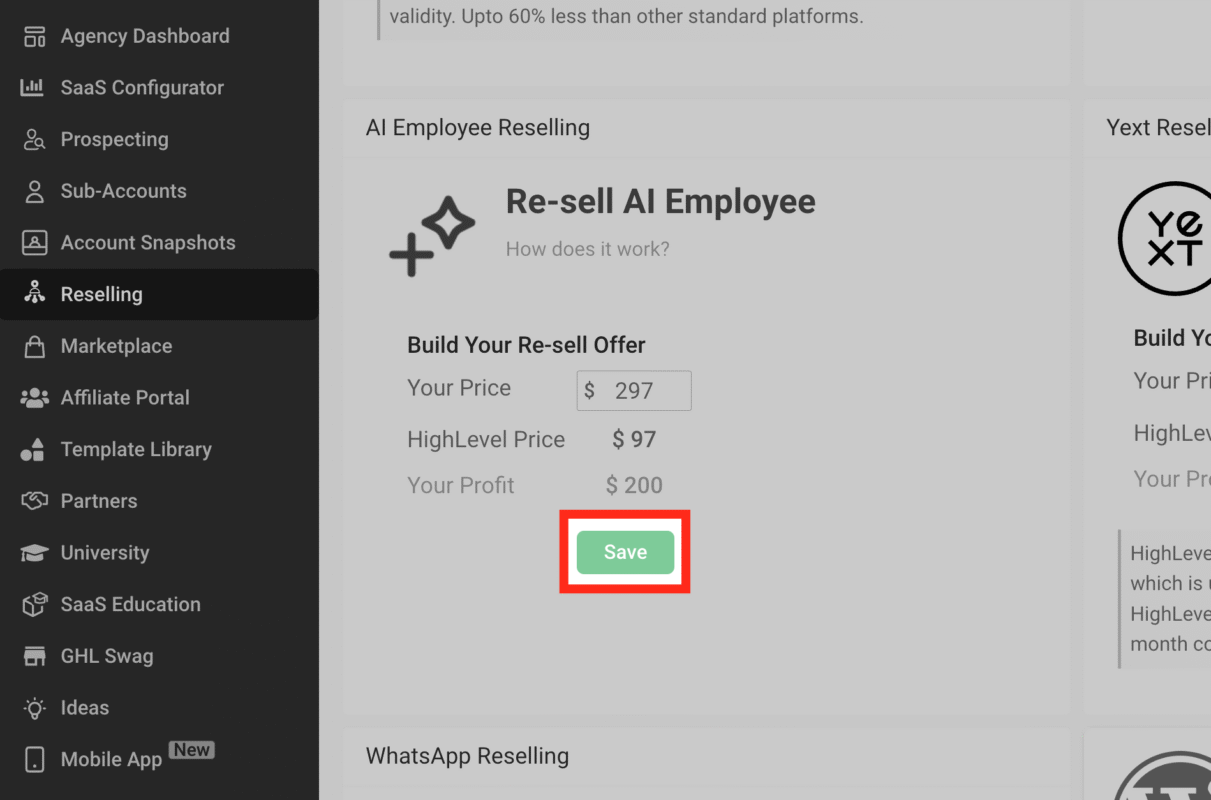
Handles phone conversations in real-time — books appointments, answers questions, and talks like a human.
A smart chatbot that works on SMS, Facebook, Google Chat, Instagram, and your website.
A smart chatbot that works on SMS, Facebook, Google Chat, Instagram, and your website.
Create blogs, emails, web headlines, social posts, and images — in seconds.
Smart funnel generator that offers suggestions to build or improve website pages.
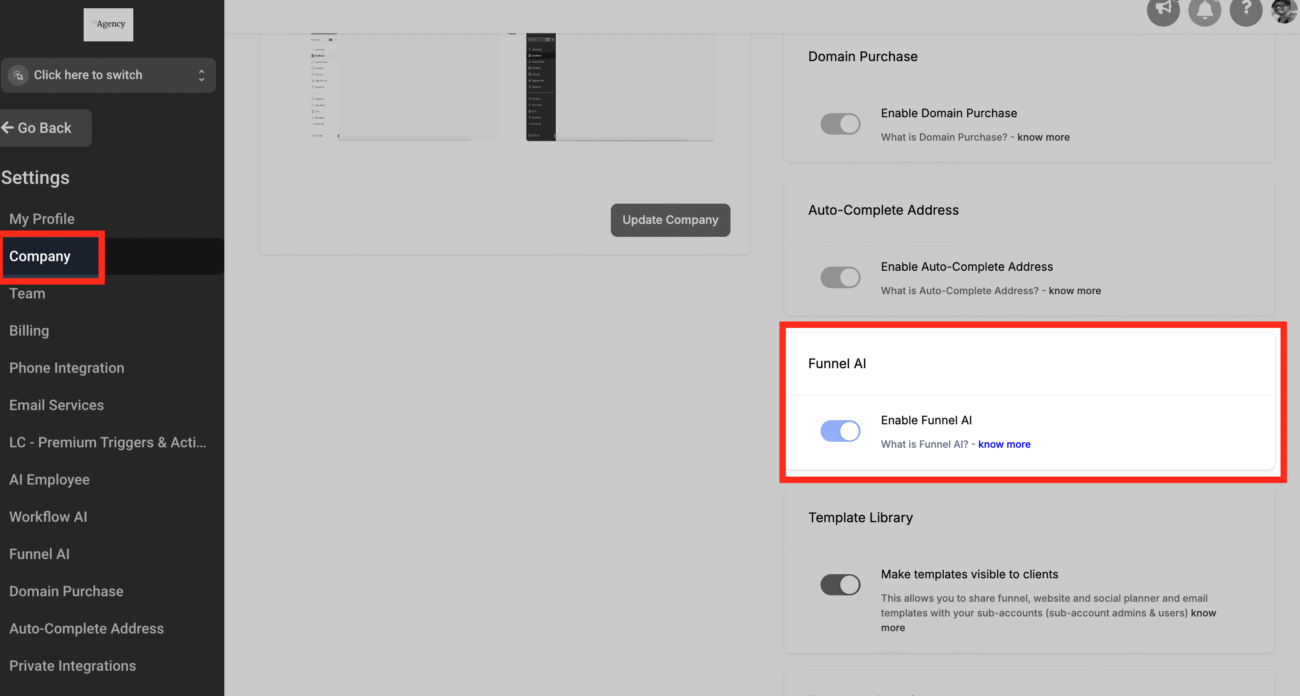
Create blogs, emails, web headlines, social posts, and images — in seconds.
| AI Feature | Pay-Per-Use Rate | Included in Unlimited Plan ($97/month) |
|---|---|---|
| Voice AI (AI Agents) | $0.13 per minute | ✅ Yes |
| Conversation AI | $0.02 per message | ✅ Yes |
| Reviews AI | $0.08 per review | ✅ Yes |
| Content AI | $0.09 per 1,000 words / $0.06 per image | ✅ Yes |
| Funnel & Website AI | $0.99 per funnel | ✅ Yes |
| Workflow AI Assistant | $0.02 per request | ✅ Yes |
You must be in Agency View to enable AI Employee.
Steps to Enable AI Employee:
Now, the feature is active across your agency, and you can manage access per sub-account.
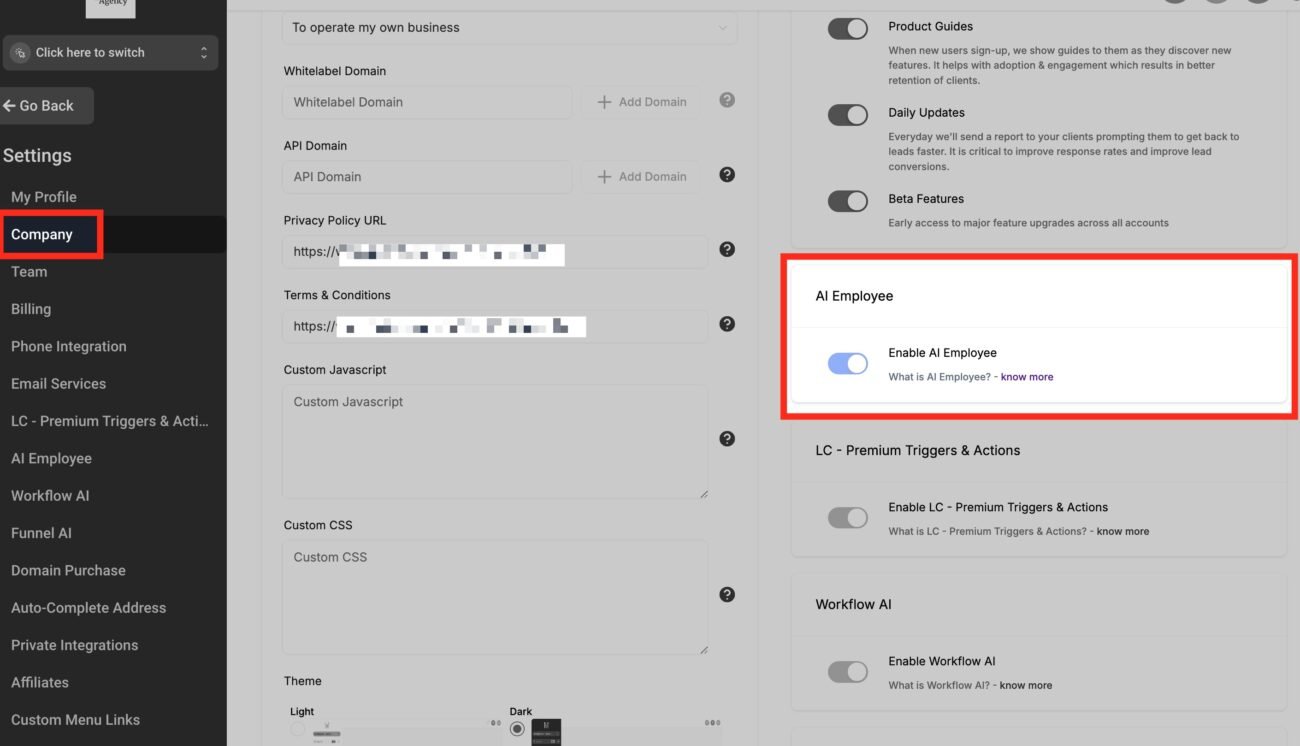
To enable/disable access or set custom pricing:
Stay in Agency View.
💡 Example: If your client uses $20 in AI, they’ll be billed $50 when rebilled at 2.5x.
ou can also offer the $97/month Unlimited Plan at your own custom price (e.g., $297/month).
Go to Reselling tab in Agency View.
Scroll to AI Employee Reselling.
Enter your price in “Your Price” field (e.g., $297).
Hit Save.
Now your client sees your pricing (not HighLevel’s) when they upgrade from usage-based to unlimited.
Clients will see the Upgrade to AI Employee button in these places:
For example, in Reviews AI, the client clicks “Upgrade to AI Employee” and sees your custom $297/month offer (if you set it in Agency View).
Dental Office uses Voice AI to book patients after hours.
Marketing Agency uses Content AI to generate blogs and social posts weekly.
Auto Shop uses Reviews AI to respond to all Google reviews automatically.
Fitness Trainer uses Conversation AI on IG to book trial sessions.
A: It’s a group of AI tools that automate calls, chats, content, reviews, and workflows — available inside your HighLevel dashboard.
Either pay-per-use, or $97/month per sub-account for unlimited access.
Inside Agency Settings > AI Employee, enable rebilling and choose a multiplier like 2.5x.
Yes. You can set your own price and bill clients through the Reselling tab.
Yes. You can toggle it ON or OFF for each sub-account.
HighLevel’s AI Employee is one of the most powerful upgrades you can make to your agency or sub-accounts. Whether you’re automating lead follow-up, review management, or content creation — AI saves time, reduces manual labor, and boosts productivity.
It’s easy to set up, flexible to manage, and gives you a major edge in reselling SaaS services.

Design smarter. Move faster. Stop switching tabs. If you’ve ever designed something in Canva, downloaded it, uploaded it into your

The Smart Way to Re-Engage Leads Without Manual Work Leads don’t always ghost you on purpose. Sometimes they get busy.

AI automation is evolving fast. If you’ve ever wished you could fully control AI tasks inside your CRM without relying

Build Powerful Workflows Just by Speaking Imagine creating an entire workflow without touching your keyboard. No typing. No complicated setup.

If you’re using Conversation AI to handle customer interactions, you’re already ahead of the game. But what if you could

If you’ve ever wished your workflows could think before sending a message, you’re going to love what’s new in HighLevel.
Pick a design that fits your brand.
Integrate it seamlessly.
Tailor it to your business needs.
Start generating leads and sales.
No account yet?
Create an AccountWe use cookies to improve your experience on our site. By using our site, you consent to cookies.
Websites store cookies to enhance functionality and personalise your experience. You can manage your preferences, but blocking some cookies may impact site performance and services.
Essential cookies enable basic functions and are necessary for the proper function of the website.
These cookies are needed for adding comments on this website.
Google reCAPTCHA helps protect websites from spam and abuse by verifying user interactions through challenges.
These cookies are used for managing login functionality on this website.
Stripe is a payment processing platform that enables businesses to accept online payments securely and efficiently.
Service URL: stripe.com (opens in a new window)
Statistics cookies collect information anonymously. This information helps us understand how visitors use our website.
Google Analytics is a powerful tool that tracks and analyzes website traffic for informed marketing decisions.
Service URL: policies.google.com (opens in a new window)
Clarity is a web analytics service that tracks and reports website traffic.
Service URL: clarity.microsoft.com (opens in a new window)
SourceBuster is used by WooCommerce for order attribution based on user source.
You can find more information in our Privacy Policy and .