🎈Winter Savings Special Sale 🎁
00
DAYS
00
HRS
00
MINS
00
SECS




If you’ve ever felt like you’re building the same marketing systems over and over for every client, you’re not alone—and you’re not wrong. The truth is, most agencies waste hours (if not days) rebuilding the same automations, funnels, and templates. Enter GoHighLevel Snapshots, a game-changing feature that lets you replicate entire business systems in minutes.
Whether you’re a solo consultant or managing a team of marketers, Snapshots can completely transform the way you onboard clients, launch campaigns, and scale your business. In this guide, we’ll explore what Snapshots are, why they’re so powerful, and how you can use them to work smarter—not harder.
Think of a Snapshot as your business in a box. It’s a packaged version of a sub-account that includes:
Once created, this “snapshot” can be duplicated across other accounts instantly. No more building from scratch. Just copy, paste, tweak, and launch.
Time is the most precious resource in any business. When you spend hours repeating the same setup tasks, you’re not only wasting time but losing money. Snapshots eliminate that by allowing you to reuse your most effective setups.
Whether you’re onboarding a real estate agent, gym owner, or dental practice, Snapshots give you the power to deliver a turnkey system fast—with the confidence that it works.
Creating a Snapshot in GoHighLevel is a game-changer for agencies and SaaS owners who want to save time, standardize operations, and scale efficiently. Below is a step-by-step tutorial that shows you exactly how to do it—the right way.
Make sure you’re logged into your GoHighLevel account with Agency Admin access. Snapshots are managed from the Agency View, not from individual sub-accounts.
In the left-hand navigation menu, scroll down and click on Account Snapshots. This will bring you to the central hub for managing, creating, and updating your Snapshots.
In the upper-right corner, click the blue + Create New Snapshot button.
Click the blue Next button to continue.
You’ll now be asked to choose which elements you want to include in your Snapshot.
If you want to replicate everything in the sub-account:
To include only certain parts:
💡 Tip: This is useful if you want a lean Snapshot for a specific use case or to reduce clutter in new client accounts.
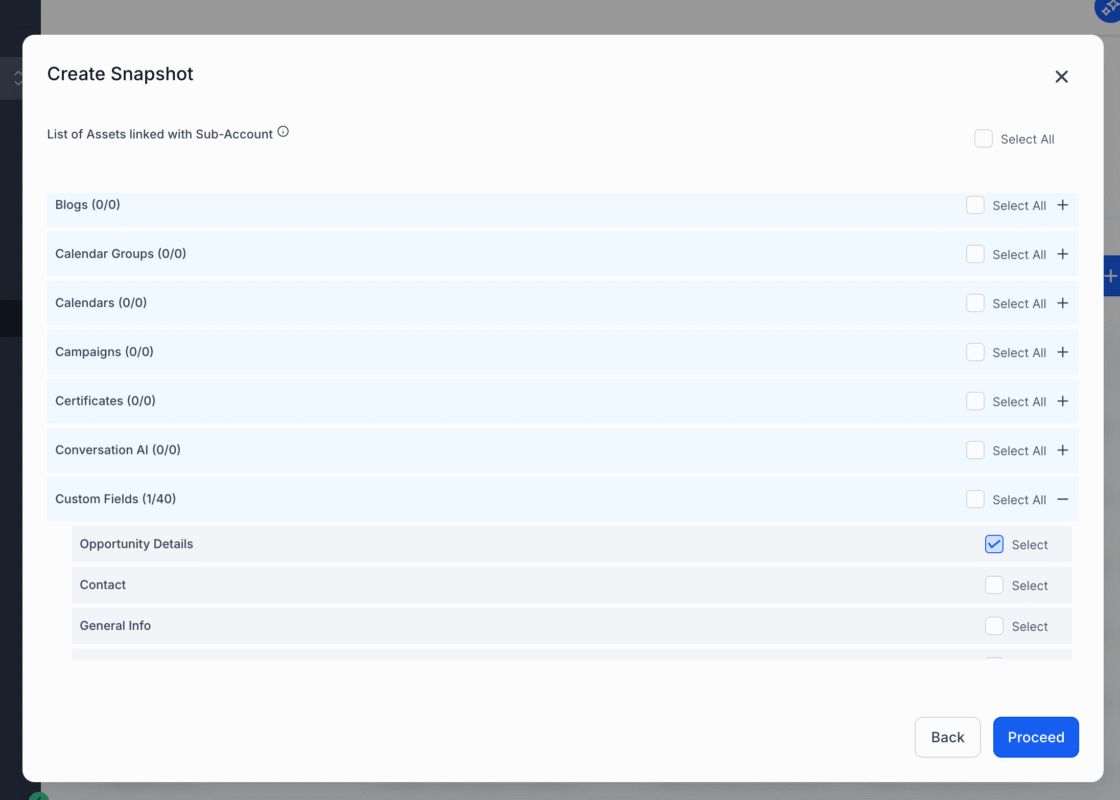
After selecting your assets, scroll down and click the blue Proceed button in the bottom-right corner. GoHighLevel will now compile your selections into a ready-to-use snapshot.
You’ll receive a confirmation message once it’s completed, and the Snapshot will appear under My Snapshots for future use.
Snapshots aren’t just a “nice to have.” They’re a real productivity tool. Here are some real-world examples of how agencies use Snapshots every day.
Once you’ve created a Snapshot for a niche, you can replicate it for future clients instantly—creating repeatable revenue streams.
| Plan | Price (Monthly) | Snapshot Access |
|---|---|---|
| Starter | $97 | ❌ Limited (only basic Custom Object access) |
| Agency Unlimited | $297 | ✅ Full Snapshot features |
| Agency Pro (SaaS) | $497 | ✅ Plus SaaS Mode (attach to pricing plans) |
✅ Snapshots are fully available starting from the $297 plan.
❌ The $97 plan does not include full Snapshot functionality.
If you’re on the $497/month Agency Pro plan, you unlock SaaS Mode. This allows you to attach Snapshots to subscription plans. So when a client signs up for your service, their account automatically populates with your Snapshot.
Example
Let’s say you run “Marketing Kit Pro” and offer three SaaS tiers. You could attach Snapshots like this:
This way, your clients start with the tools they need without you having to manually set anything up. It’s a true “done-for-you” experience.
Snapshots can also be exported and shared with others—perfect for selling templates or collaborating with freelancers.
Open the Snapshot in your agency dashboard
Click Export
Copy the generated code
Share it via email or paste it into another HighLevel account
Recipients simply import the code, and voilà—they get your full system.
Snapshots include pre-built campaigns, workflows, funnels, landing pages, CRM configurations, tags, custom fields, appointment settings, and more. However, certain elements like domain settings, user accounts, and third-party integrations are not included.
A GoHighLevel Snapshot is a comprehensive template that includes pre-configured settings, campaigns, workflows, and more, allowing you to quickly set up new sub-accounts with everything you need already in place.
To create a Snapshot, navigate to the “Settings” menu from the Agency View, select “Account Snapshot,” click “Create New Snapshot,” name it, choose the base account, and save it. Once done, you can share it using the provided URL.
Yes, GoHighLevel is user-friendly with intuitive interfaces for managing workflows, campaigns, and pipelines. It also provides onboarding resources and support to help you get started quickly, even if you’re new to CRM systems.
Yes, GoHighLevel integrates with many popular platforms and tools, such as Google Calendar, payment processors, email marketing services, and more. This allows you to sync data across your existing tools and streamline your operations without needing to switch to entirely new software.
GoHighLevel Snapshots are one of those features you don’t know you need—until you use them. Then, you can’t imagine working without them.
Whether you’re trying to save time, create repeatable systems, or scale a SaaS business, Snapshots are the secret weapon that makes it all possible.
They remove the tech grunt work so you can focus on what really matters—getting your clients results.
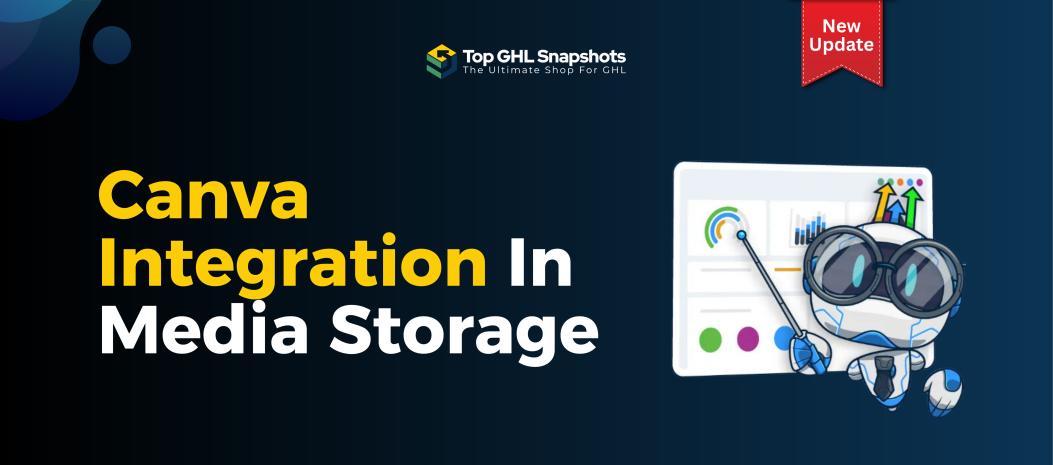
Design smarter. Move faster. Stop switching tabs. If you’ve ever designed something in Canva, downloaded it, uploaded it into your
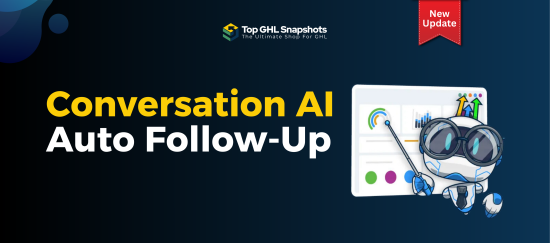
The Smart Way to Re-Engage Leads Without Manual Work Leads don’t always ghost you on purpose. Sometimes they get busy.
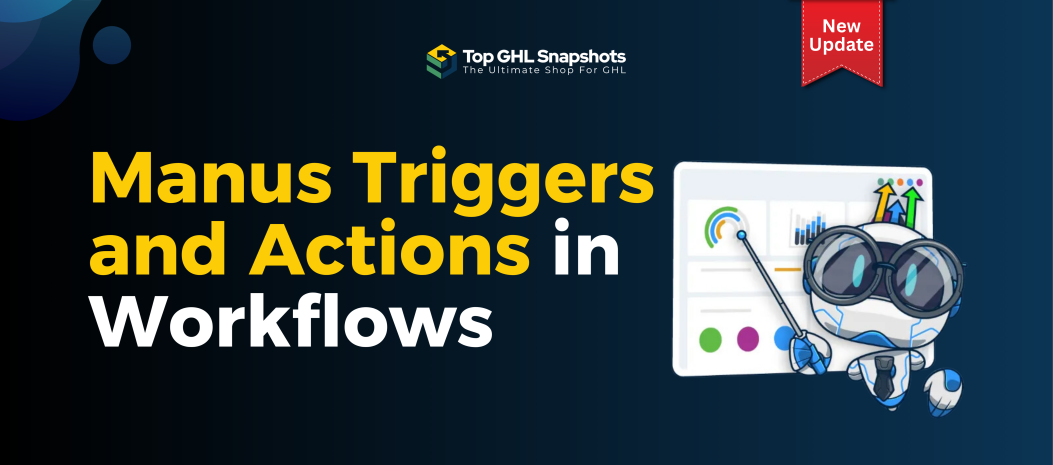
AI automation is evolving fast. If you’ve ever wished you could fully control AI tasks inside your CRM without relying

Build Powerful Workflows Just by Speaking Imagine creating an entire workflow without touching your keyboard. No typing. No complicated setup.
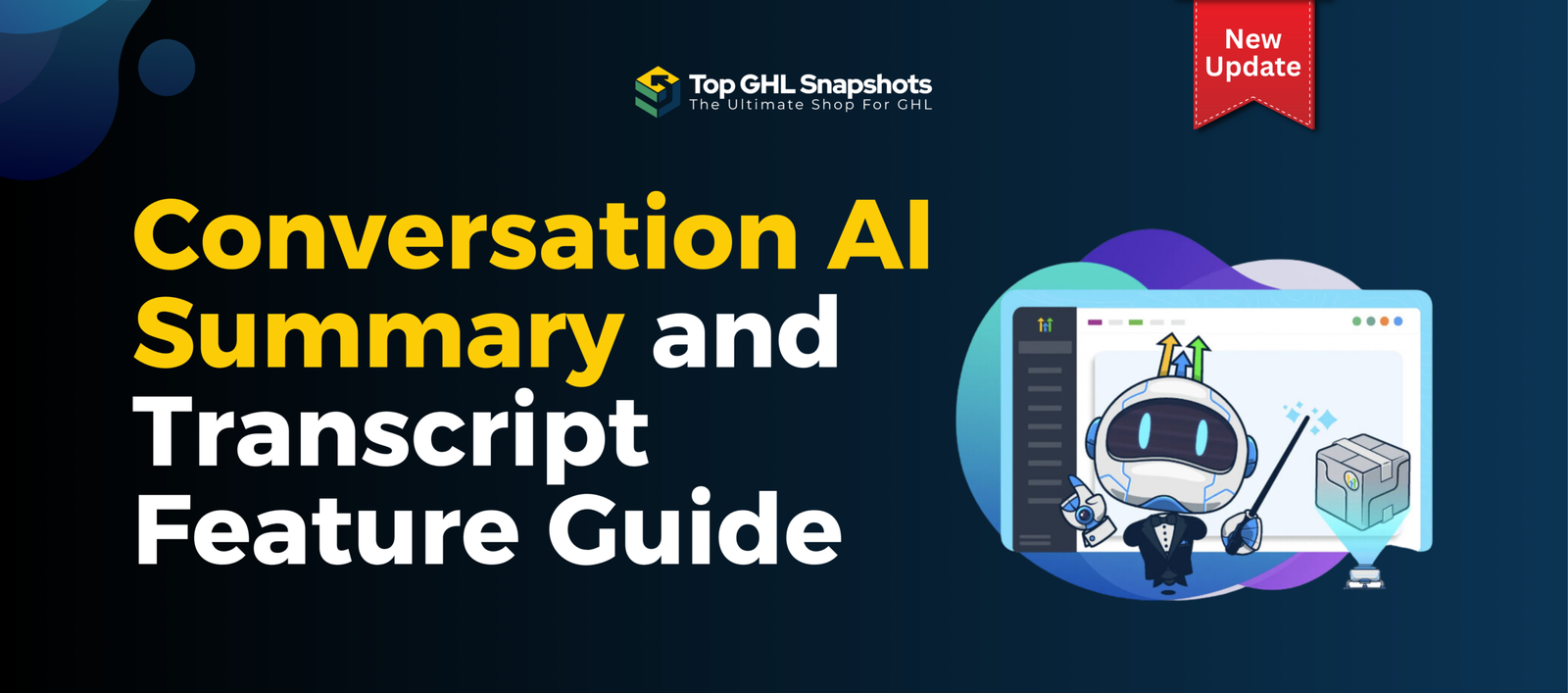
If you’re using Conversation AI to handle customer interactions, you’re already ahead of the game. But what if you could

If you’ve ever wished your workflows could think before sending a message, you’re going to love what’s new in HighLevel.
Pick a design that fits your brand.
Integrate it seamlessly.
Tailor it to your business needs.
Start generating leads and sales.
No account yet?
Create an AccountWe use cookies to improve your experience on our site. By using our site, you consent to cookies.
Websites store cookies to enhance functionality and personalise your experience. You can manage your preferences, but blocking some cookies may impact site performance and services.
Essential cookies enable basic functions and are necessary for the proper function of the website.
These cookies are needed for adding comments on this website.
Google reCAPTCHA helps protect websites from spam and abuse by verifying user interactions through challenges.
These cookies are used for managing login functionality on this website.
Stripe is a payment processing platform that enables businesses to accept online payments securely and efficiently.
Service URL: stripe.com (opens in a new window)
Statistics cookies collect information anonymously. This information helps us understand how visitors use our website.
Google Analytics is a powerful tool that tracks and analyzes website traffic for informed marketing decisions.
Service URL: policies.google.com (opens in a new window)
Clarity is a web analytics service that tracks and reports website traffic.
Service URL: clarity.microsoft.com (opens in a new window)
SourceBuster is used by WooCommerce for order attribution based on user source.
You can find more information in our Privacy Policy and .