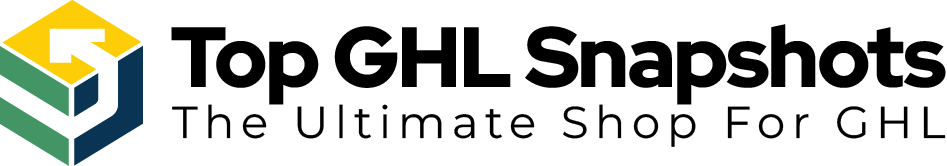Blog
Gohighlevel Zapier

Automation is the backbone of efficiency in today’s fast-paced business world, and GoHighLevel has taken it up a notch by integrating with Zapier. This powerful duo connects GoHighLevel with thousands of other apps, allowing you to automate repetitive tasks, streamline workflows, and focus on what truly matters—growing your business.
Whether you’re managing leads, following up with clients, or syncing data between platforms, the GoHighLevel and Zapier integration helps you create custom workflows (or Zaps) that simplify your daily operations. Let’s explore how this integration can transform the way you work.
Key Takeaways
- Seamless App Connectivity: Integrate GoHighLevel with over 5,000 apps using Zapier.
- Automated Lead Management: Sync leads, send follow-ups, and update CRM data effortlessly.
- Customizable Workflows: Build tailored Zaps to automate your unique business processes.
- No Coding Required: Create powerful automations without technical expertise.
- Cost-Effective Productivity: Save time and reduce errors by automating repetitive tasks.
Why GoHighLevel Zapier Integration Matters
Connect All Your Favorite Tools
Zapier acts as a bridge between GoHighLevel and other apps you use daily, such as Google Sheets, Slack, and Mailchimp. This connectivity eliminates the need for manual data entry and ensures smooth information flow.
Example: Automatically add new GoHighLevel contacts to a Mailchimp email list to streamline email marketing.
Automate Lead Management
Manually managing leads can be time-consuming. With Zapier, you can automate processes like lead follow-ups, data syncing, and task assignments.
Step-by-Step Example:
- Create a Zap to trigger when a new lead is added to GoHighLevel.
- Set an action to send an email or SMS follow-up.
- Update your Google Sheets database with the lead information for record-keeping.
Custom Workflows for Every Need
Zapier’s flexibility allows you to design workflows tailored to your business goals. Whether you’re automating appointment scheduling or sending notifications, Zapier and GoHighLevel make it possible.
Use Case: A marketing agency uses Zapier to automatically assign leads from GoHighLevel to team members based on specific criteria like location or service type.

How to Set Up GoHighLevel Zapier Integration
Create a Zapier Account
If you’re new to Zapier, sign up for a free account.Connect GoHighLevel to Zapier
- Log in to your Zapier account.
- Search for GoHighLevel in the app directory.
- Follow the prompts to connect your GoHighLevel account using API credentials.
Choose a Trigger and Action
- Select a trigger (e.g., “New Contact Created” in GoHighLevel).
- Define an action (e.g., “Add to Google Sheets”).
Test Your Zap
Run a test to ensure the Zap works correctly and data flows seamlessly.Turn On the Zap
Once tested, activate your Zap, and let automation handle the rest.
Frequently Asked Questions
Yes, you can use Zapier’s free plan to set up basic automations, but the free plan has limitations on the number of tasks and Zaps.
Common Zaps include syncing leads with Google Sheets, sending Slack notifications for new clients, and integrating with email platforms like Mailchimp.
Yes, both platforms use secure APIs and encryption to ensure data safety.
No, Zapier is designed for non-technical users, allowing you to create automations with a simple interface.
Conclusion
Integrating GoHighLevel with Zapier is a game-changer for businesses looking to automate workflows and enhance productivity. From lead management to app connectivity, this powerful duo simplifies complex tasks and helps you focus on strategic growth.
Ready to take your efficiency to the next level? Start integrating GoHighLevel with Zapier today and unlock the full potential of automation.
Table of Contents

Media Library for WhatsApp Templates in GoHighLevel
If you’ve ever built WhatsApp templates inside GoHighLevel, you know how powerful they are—and also how repetitive the process could
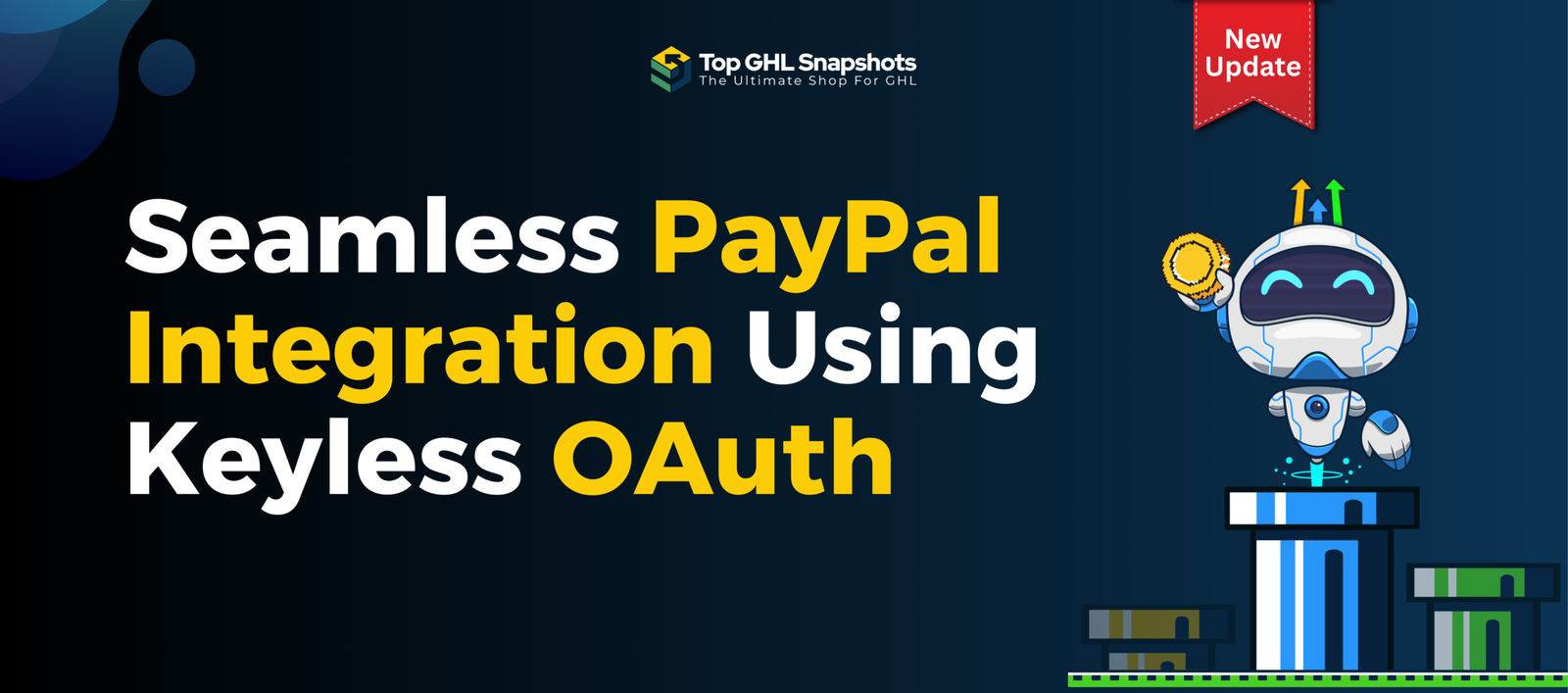
PayPal Keyless OAuth Integration Guide for GoHighLevel
A Fresh Look at Easier Payments in GoHighLevel Payments are one of those parts of your business that should work.

Missed Call WhatsApp Back in GoHighLevel: Never Lose Another Lead Again
Every missed call is a potential missed opportunity. Whether you run a local service business, a real estate agency, a

Easier A2P Messaging Rules for the US, Canada & Internationally
Messaging has become an indispensable part of doing business, from customer support to marketing campaigns. However, navigating the world of

Social Planner Update: Threads & Bluesky Analytics Now Live 🚀
Social media moves fast—and new platforms are gaining traction quicker than ever. Threads and Bluesky are no longer “experimental” channels;

💬 The Ultimate Guide to Facebook & Instagram Chat Widget Types in GoHighLevel
Customer communication is evolving—and fast. Gone are the days when visitors were happy to fill out a contact form and