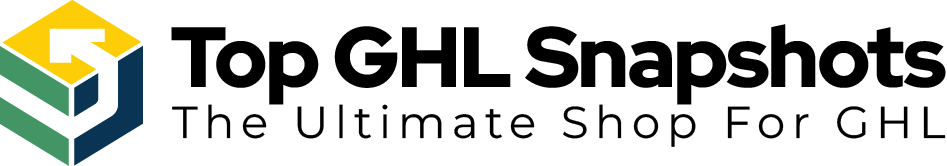Blog
GoHighLevel Client Portal vs Memberships

GoHighLevel Client Portal vs Memberships
In the world of automation and digital services, GoHighLevel (GHL) stands out for its powerful tools that let you streamline business operations and enhance client experiences. Two of its most talked-about features are the GoHighLevel client portal and Memberships.
At first glance, they might seem similar—after all, both offer a dedicated space where your users can log in and access content. But in reality, they serve very different functions and are designed for distinct use cases.
So how do you know which one fits your business needs—or whether using both might give you a competitive edge?
Let’s break it all down in plain English, using real-world examples, step-by-step tips, and expert insights. Whether you’re a course creator, coach, agency, or service provider, this guide will help you make the right choice.
Key Takeaways
- The GoHighLevel client portal is ideal for offering your clients a branded, unified hub to view forms, invoices, appointments, and more.
- Memberships are best suited for hosting courses, gated video content, and recurring training materials.
- Each tool comes with unique customization options and login experiences.
- You can combine both to provide a complete client experience—from onboarding to education.
- We’ll explore pricing, use cases, and how to set each up in just a few clicks.
What is the GoHighLevel Client Portal ?

Think of the Client Portal as your business’s digital front desk. It’s where clients can log in to see everything they have access to—whether that’s invoices, documents, affiliate links, or even online courses.
Key Features
Central Hub: Clients access everything—forms, courses, affiliate dashboards, and invoices—all in one branded dashboard.
Single Sign-On (SSO): They only need one login to access multiple areas of your ecosystem.
Magic Links: No password headaches. You can send a link that logs them in directly.
Custom Branding: Add your logo, colors, and even use a custom domain.
Use Case Example
Imagine you run a digital marketing agency. You want your clients to:
- Access their monthly reports
- View support tickets
- Enroll in your training course
- Download onboarding documents
The Client Portal makes this all possible in one place—branded like it’s your own custom software.
What is GoHighLevel Memberships ?

The Memberships feature is more like a virtual classroom. It’s designed for creating and delivering educational content in the form of courses, lessons, and communities.
Key Features
- Drag-and-Drop Course Builder: Create modules with videos, PDFs, quizzes, and more.
- Progress Tracking: Users can see how far they’ve come in a course.
- Community Integration: Build social spaces inside your courses.
- Certificates: Reward users with completion badges or certificates.
- Membership Tiers: Set free, paid, or premium access levels for content.
Use Case Example
Say you’re a fitness coach. You offer:
A free beginner course
A paid “12-Week Transformation” program
A VIP community group
The Memberships feature allows you to structure and gate that content, all while tracking member engagement.
How the Client Portal and Memberships Work Together
Here’s the best part: they’re not mutually exclusive. You can combine both for a better client experience.
Let’s say you create a Membership course. When a client logs into your Client Portal, they’ll see the course as one of the items in their dashboard. That way, you’re not sending users to multiple login pages. It’s seamless, intuitive, and professional.
Step-by-Step Setup
Here’s how to set each up quickly inside GoHighLevel.
Setting Up the Client Portal
- Go to Sites > Portals

2. Create New Portal
Choose a name (e.g., “Client Dashboard”)
3. Customize Branding
Upload your logo, favicon, and change colors

4. Add Portal Items
Add links to forms, calendars, invoices, or courses.
5. Assign to Contacts
Give portal access to specific clients
Setting Up Memberships
- Go to Sites > Memberships
2. Click “Products” > Create New Product
Choose a template or start from scratch
3. Add Modules and Lessons
Upload videos, PDFs, quizzes

4. Set Access Levels
Free, one-time purchase, or subscription
5. Publish and Share
Add the course link to the Client Portal or email it directly
Pricing Breakdown
✔️ No extra cost for either feature—they’re included in your base plan!
Client Portal vs Memberships Comparison Table
| Feature | Client Portal | Memberships |
|---|---|---|
| Purpose | Access hub for services/content | Course delivery and community |
| Login Experience | Magic link or passwordless login | Traditional username/password |
| Branding | Fully customizable with your domain | Branded but course-specific |
| Best For | Agencies, service providers | Coaches, educators, trainers |
| Community Option | Embed from other tools | Built-in group feature |
| Progress Tracking | Not included | Included |
| Access Control | Item-based | Tier-based or lesson-based |
Frequently Asked Questions
No, you create and sell courses via the Memberships feature. But you can link to them from your Client Portal.
Yes! It’s responsive and works well across devices.
Nope! If you integrate both properly, users can log in once and access everything from their dashboard.
Yes, absolutely. You can send users directly to a course URL without using the Client Portal.
No, they’re included in all standard GHL plans.
Conclusion
Both the GoHighLevel Client Portal and Memberships are powerful tools—but they serve different goals. If you’re offering services and want clients to have a branded login experience for documents, calendars, and forms, go with the Client Portal. If you’re building an educational experience or exclusive community, Memberships is your go-to.
And if you want the ultimate user experience? Use them together for a professional, seamless client journey.
Need help setting yours up? Drop a comment or reach out—I’d love to help you get started!
Table of Contents
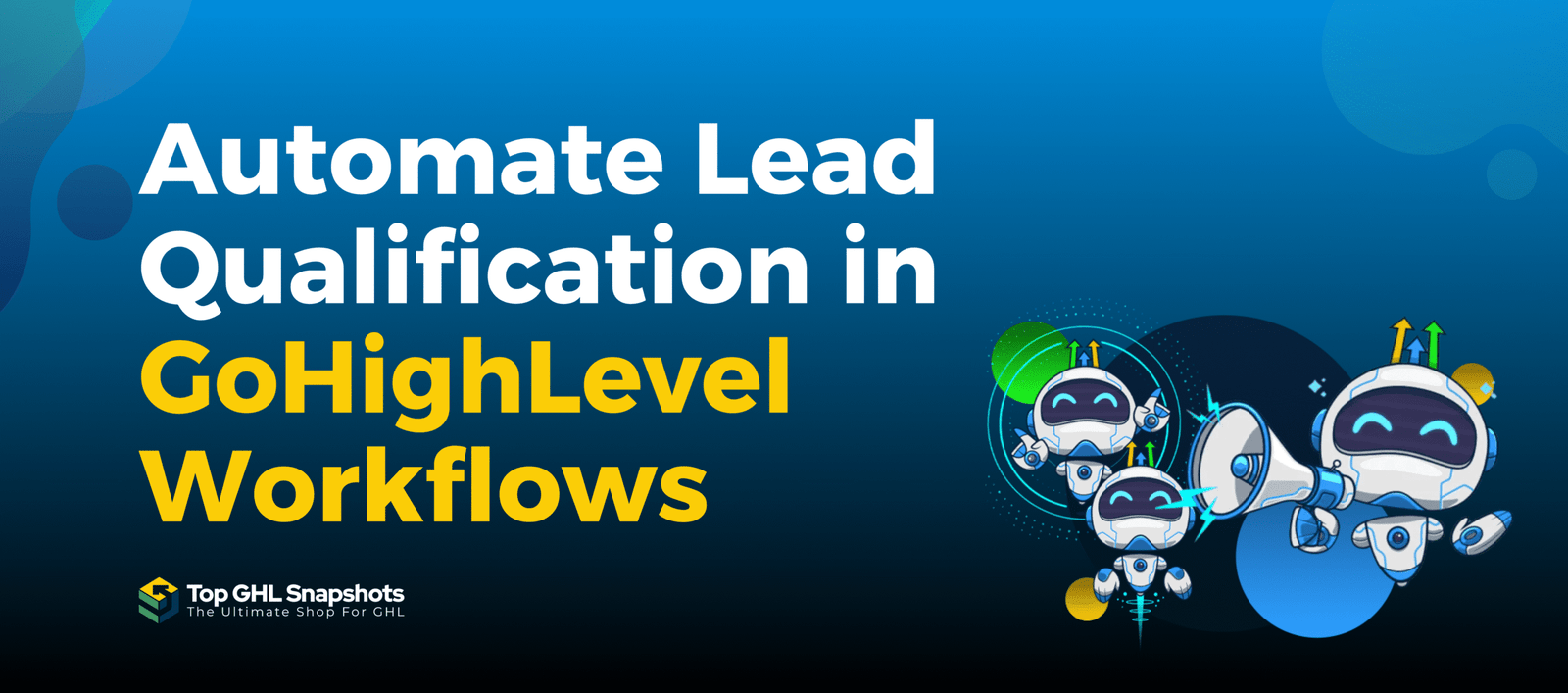
How to Use Workflow AI for Pre-Call Lead Qualification in GoHighLevel
Time is your most valuable asset—especially when it comes to sales. Jumping on calls with leads who aren’t ready, aren’t
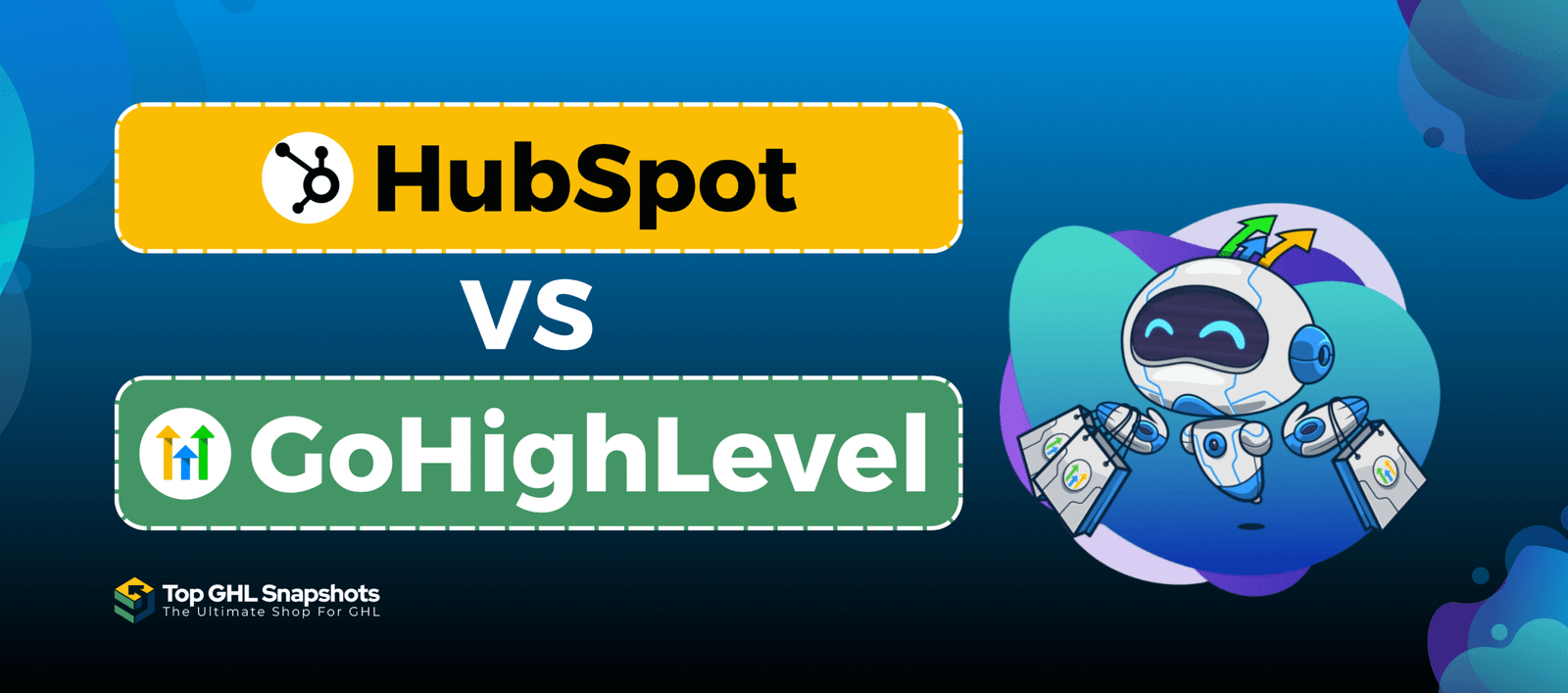
HubSpot vs HighLevel: Why HighLevel Stands Out in Email Marketing
Email marketing has become a cornerstone of digital marketing strategies, and selecting the right platform can significantly impact business success.
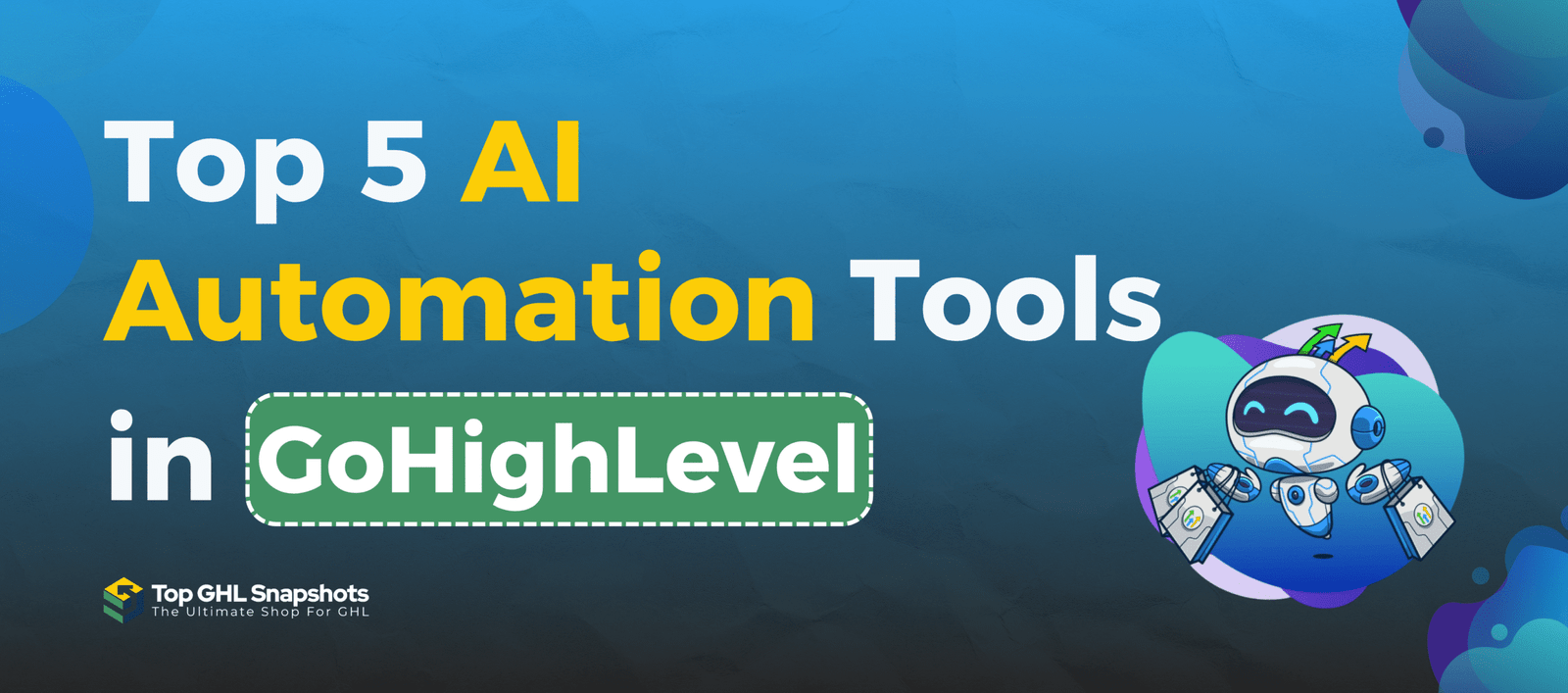
Top 5 AI Automation Tools in GoHighLevel You’re Not Using Yet
If you’re using GoHighLevel for funnels, pipelines, and automations—you’re only scratching the surface. What truly sets HighLevel apart in 2025
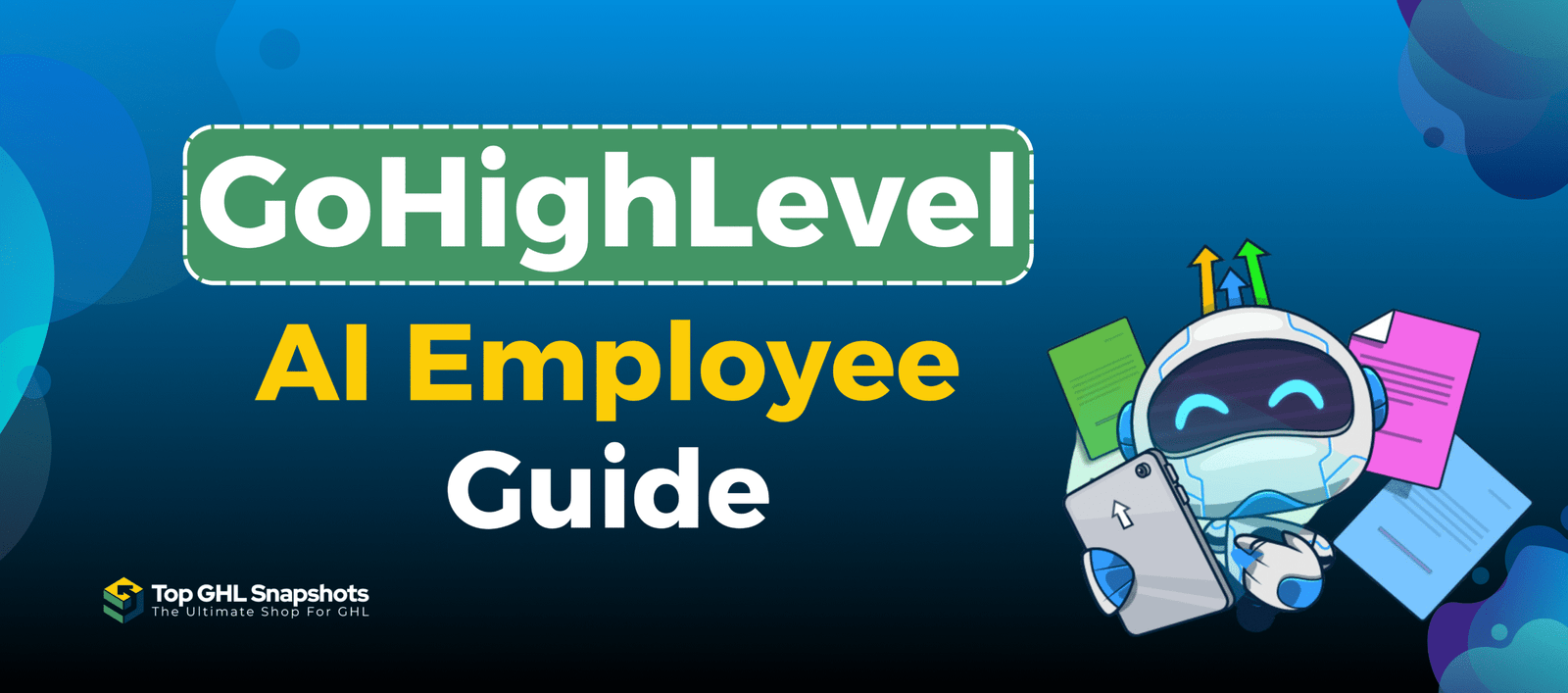
HighLevel AI Employee: Automate Everything
Imagine having a tireless, smart assistant that works 24/7 — answering calls, chatting with leads, writing content, managing reviews, building

Automate Review Responses with Reviews AI in GHL
In today’s digital-first world, your reputation isn’t just important—it’s everything. Whether you’re running a local plumbing business, a boutique agency,
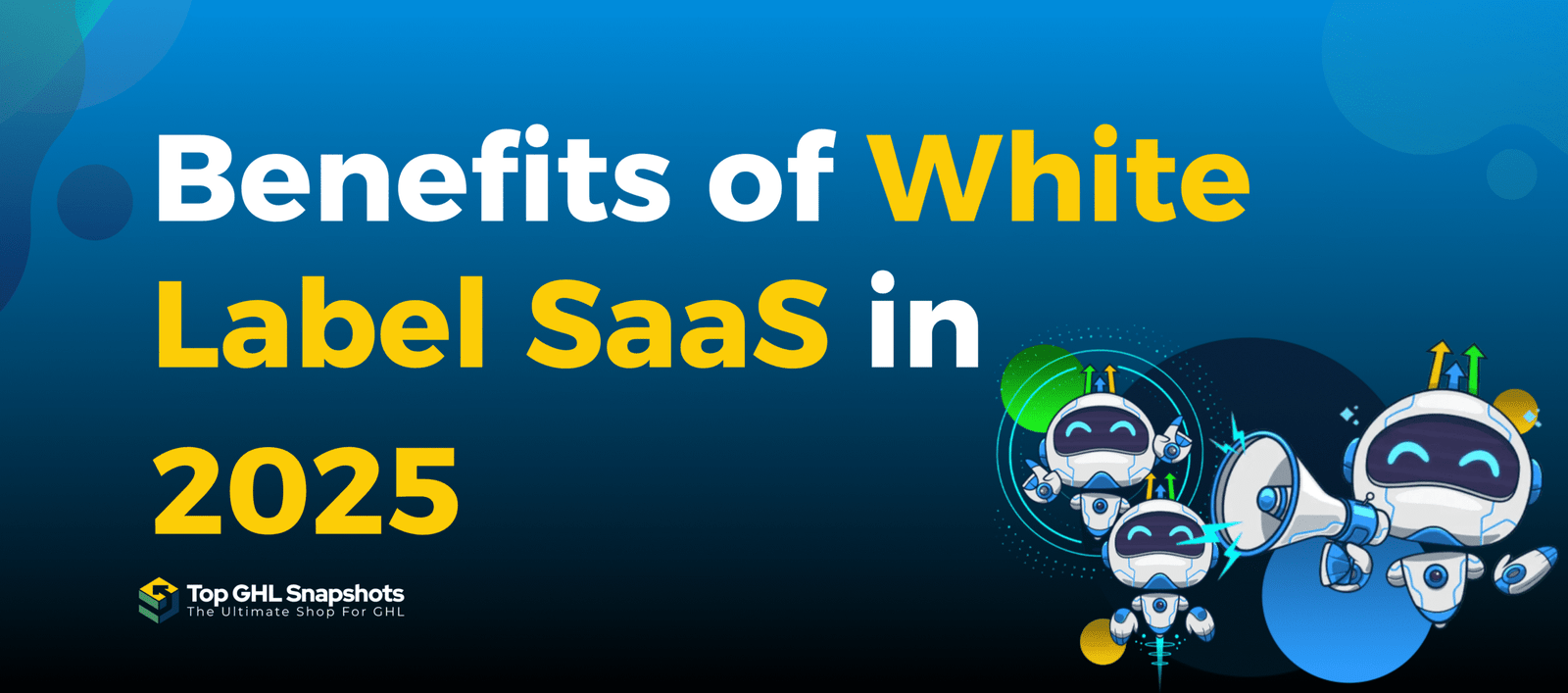
Benefits of White Label SaaS in 2025
The way agencies grow in 2025 looks very different from just a few years ago. Instead of selling only services,